NEW LEGENDS WILL RISE
FOR A LIMITED TIME, BUY GEFORCE®GTX, GET DESTINY 2 AND EARLY BETA ACCESS
Get Game Ready with GeForce GTX 10 Series and experience Destiny 2 on PC. For a limited time, buy a select GeForce GTX 1080 Ti or GeForce GTX 1080 graphics card, PC system, or laptop, and get Destiny 2 at PC Launch and [Early] Access to the PC Beta!
*At PC launch. Terms and conditions apply. Participating partners only.

Humanity’s last safe city has fallen to an overwhelming invasion force, led by Ghaul, the imposing commander of the brutal Red Legion. He has stripped the city’s Guardians of their power, and forced the survivors to flee. You will venture to mysterious, unexplored worlds of our solar system to discover an arsenal of weapons and devastating new combat abilities. To defeat the Red Legion and confront Ghaul, you must reunite humanity’s scattered heroes, stand together, and fight back to reclaim our home.
WATCH THE EXCLUSIVE 4K PC GAMEPLAY TRAILER

Get GeForce® GTX 10 series
GeForce GTX 10 Series GPUs brings the beautiful world of Destiny 2 to life in stunning 4K. Experience incredibly smooth, tear-free gameplay with NVIDIA G-SYNC™ and share your greatest gameplay moments with NVIDIA ShadowPlay™ using GeForce Experience™.

SELECTED PARTNERS







DESTINY 2 REDEMPTION INSTRUCTIONS
To redeem your promotional code for Destiny 2, please follow the steps below:
REDEEM YOUR COUPON THROUGH GEFORCE EXPERIENCE
1. Install your qualified graphics card and update or install the latest version of GeForce Experience here.
2. Open and log in to GeForce Experience (Version 3.2.2 or higher).
3. Go to the Account drop-down menu and click “REDEEM”.
4. Paste your coupon code from your qualifying bundle purchase and click on “REDEEM”.
5. At this point your coupon code will be permanently associated to your NVIDIA account.
6. A window will pop up asking you to log into your Blizzard account.
7. Log in with your Blizzard account.
8. Confirm your account and click “REDEEM”.
9. Congratulations you’ve successfully redeemed your code for Destiny 2.
10. Destiny 2 will be added to your “GAMES” Tab in the Blizzard Desktop App prior to the PC Game Launch.



.png)





