By using this website you agree to our use of cookies. If you require more information or prefer not to accept cookies please visit our Privacy Policy >
New Standard For GIGABYTE Liquid Cooling Setups
- ProjectWaterforce Revealed! -
Getting bored of regular desktop setups?
Try your hand at building a liquid cooling based setup!
GIGABYTE AORUS recently teamed up with the Swedish company Timpelay to develop a new liquid cooling system, #ProjectWaterforce, which puts together the Z390 AORUS XTREME WATERFORCE motherboard with the RTX 2080 XTREME WATERFORCE WB Graphics Card. This dynamic duo of WATERFORCE products redefines the GIGABYTE flagship liquid cooling combo!
Up next we’ll take a closer look at how we put together the #ProjectWaterforce liquid cooling system.
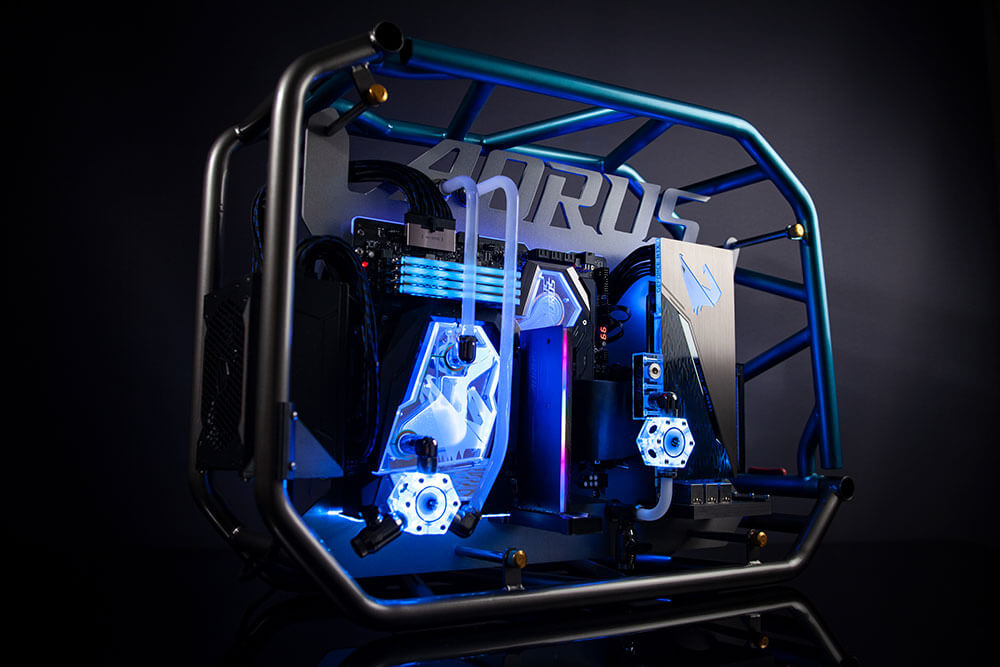
(#ProjectWaterforce Liquid Cooling System by the Swedish company Timpelay)
The design concept of ProjectWaterforce revolves around hardware, metal, and liquid.
Timpelay explains the design concept behind ProjectWaterforce:
「From the exterior design and the component, every single detail goes along with what AORUS Waterforce represents- high quality products, design, and incomparable performance.
A closer look at the system, a very important detail is that there aren’t any barriers blocking the components.
Many liquid cooling enthusiasts today like to come up with cool acrylic based designs but some of these designs cover up the beautiful components in the system. Personally, I prefer the components to be the center of focus for the system. Users can take a closer look at these components such as the graphics card and AIC SSD and build their own liquid cooling systems!」
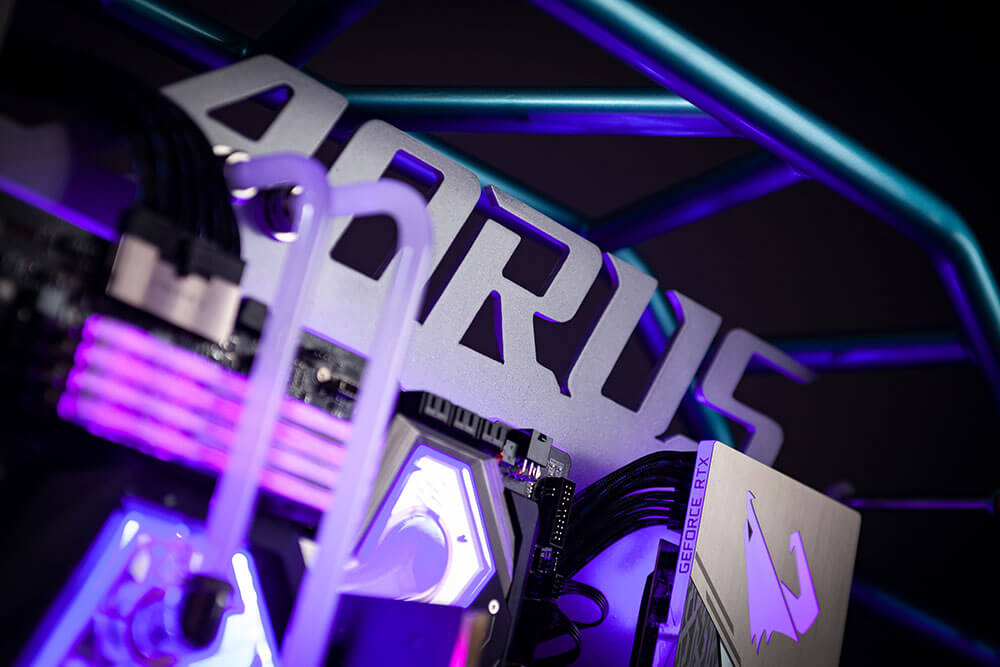
(AORUS kicks off the cooling with the liquid coolant making its way through the AORUS waterways, making Project Waterforce a complete liquid cool system.)

(GIGABYTE AORUS Z390 AORUS XTREME WATERFORCE Motherboard)
Z390 AORUS XTREME WATERFORCE Motherboard uses a larger surface area RGB monoblock, composite cooling kit to offer cooling coverage that extends to the Z390 PCH and delivers extreme cooling for the best and most stable performance.
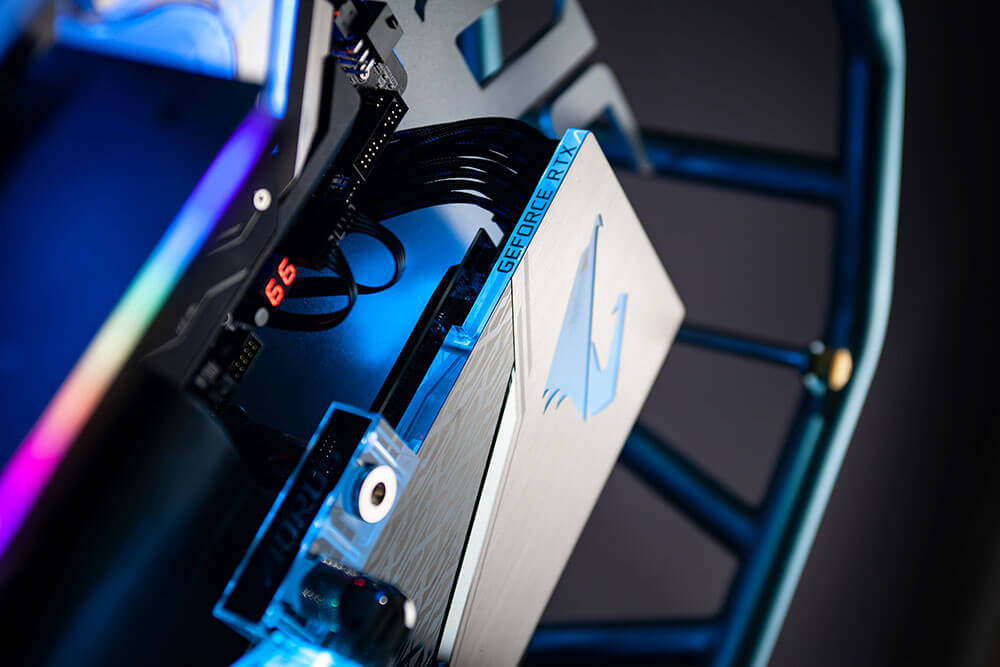
(GIGABYTE AORUS RTX 2080 XTREME WATERFORCE WB Graphics Card)
Next you can see the AORUS RTX 2080 XTREME WATERFORCE WB Graphics Card,this liquid cooled graphics card is designed to cool all the key components from the GPU to the VRAM, MOSFET, and more. This cooling coverage maximizes durability and service life to offer the best and most stable performance.

(GIGABYTE AORUS RGB Memory 16GB (2x8GB) 3200MHz (with Demo Kit))
AORUS RGB Memory uses DDR4 3200MHz 2x8GB memory and comes with two exclusive dummy modules with RGB lighting so that users can fill out their memory configuration with RGB brilliance.

(The faint rainbow colored glow - GIGABYTE AORUS RGB AIC NVMe SSD 1TB)
Do you see the rainbow colored lighting pattern in the center of the #ProjectWaterforce?
That’s the GIGABYTE AORUS RGB AIC NVMe SSD which packs high-density aluminum heatsinks with high conductivity thermal pads for the best heat dissipation. RGB lighting gives the AIC SSD a cool, colorful look.

(The metal finish of the chassis exterior goes perfectly with the liquid cooled motherboard and graphics card for a simple yet elegant look!)
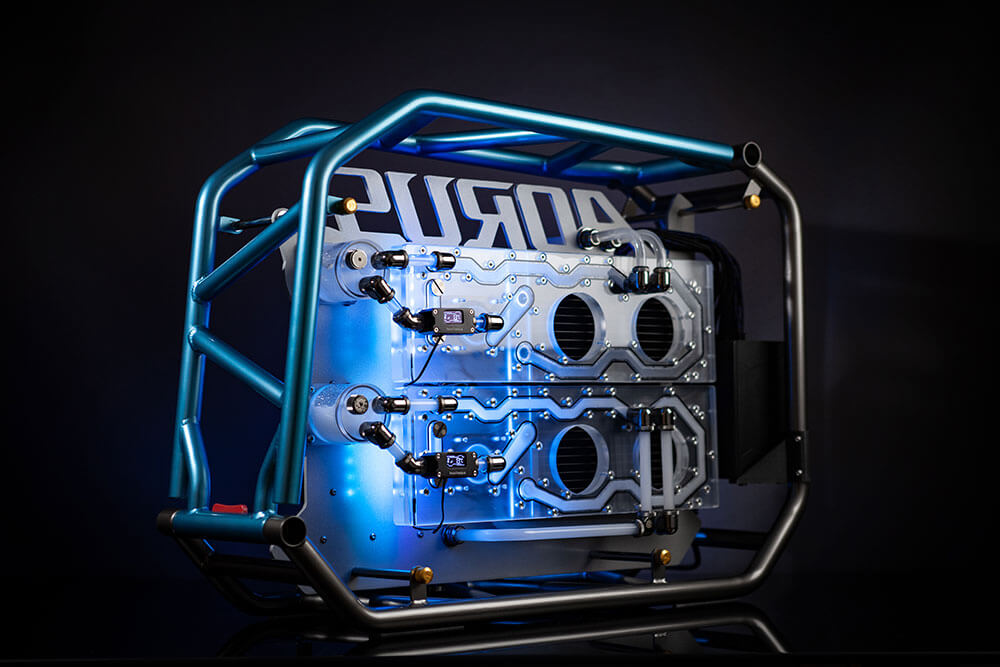
(Dual Waterway design shows the flow of coolants for the motherboard and graphics card for both excellent style and performance)

(Take another look at the Project Waterforce Liquid Cooling System)
Photos aren’t enough? Come check out the Project Waterforce Liquid Cooling System display videos!
After taking a look at this introduction, are you interested in building your own liquid cooling desktop?
Try it out for yourself! GIGABYTE WATERFORCE products are designed for you to build the best liquid cooling systems!
Z390 AORUS XTREME WATERFORCE Motherboard:
https://www.aorus.com/Z390-AORUS-XTREME-WATERFORCE-rev-10-tw
AORUS RTX 2080 XTREME WATERFORCE WB Graphics Card:
https://www.aorus.com/GV-N2080AORUSX-WB-8GC-TW
For more related videos, please visit the AORUS Youtube Channel >>
https://www.youtube.com/channel/UCHC5iMVaLktT9u1OymgkRGg/featured

