By using this website you agree to our use of cookies. If you require more information or prefer not to accept cookies please visit our Privacy Policy >
The story behind GIGABYTE AORUS’ development of the AD27QD gaming monitor
GIGABYTE AORUS has launched the world’s first “tactical” gaming monitor – the AD27QD. In addition to having the specifications and functionalities one might expect from a gaming monitor, the AD27QD is also designed to have several exclusive “tactical” support features that will not only help gamers access more information while gaming but also check the status of the game and gaming hardware at any time.
You might be wondering: What exactly do these “tactical” features have to offer in order to augment your gaming experience? Well, the editors at AORUS will gladly present the story behind the AD27QD for you.

Inspiration for the product design that came from a motion picture
Most users perceive a monitor as a device that is responsible for the “display.” However, the GIGABYTE AORUS AD27QD gaming monitor is developed and marketed as a “tactical” monitor that provides tactical advantages when gaming. Naturally, the first question that springs to mind is this: “Why go through so much hassle to feature these “tactical” support functions?” To address this question, the AORUS editors have delved deep into the core and interviewed the key person responsible for the design – The Product PM.
“I am an avid fan of ACG (animation, comics and gaming) and I love to play videogames and watch movies,” the Product PM remarked. “When we decided to go with the project, there were a few questions that popped into our heads: ‘Is a monitor’s function limited to being just a display?’ ‘Does a gaming product mean nothing more than having some flashy LED lights?’ ‘As a gamer, what would be the ideal monitor for me?’ One day, as I returned home from work, I absent-mindedly set my eyes on the Ironman model that I had displayed on the shelf in the living room and an idea struck me – Yes! I want my monitor to work like the JARVIS tactical system that Tony Stark designed. It will provide me with a lot of useful information in real-time and help me have better control over the situation. This will turn the monitor into more than just a display device – it will be a tactical support system. Thus, we started brainstorming about the functions that the monitor should have and the features that would help gamers improve their gaming experience through superior control and awareness of whatever situation they may find themselves in during the game, and we gradually overcame the relevant technical difficulties.”
Numerous cool features on the exterior design that provides a more pleasant gaming experience to the user
Product design is not just about the development of the product functions, it also calls for an equal emphasis on how the product is presented aesthetically. The Product PM’s idea for the product was to create the JARVIS tactical system for all users, so that everyone could have a taste of what it feels like to be Ironman. What about the exterior design for the GIGABYTE AORUS AD27QD? How did it begin?
“We wanted to draw from GIGABYTE AORUS’ brand image and feature the contours of a soaring falcon with its wings spread wide as the central element of the design to re-create the feeling of ferocity as a falcon dives for its prey,” noted the Product Design Team. “From the back of the product, you will notice that we have indeed featured the image of a diving falcon on it. The stand forms the head of the falcon. From the side, the illumination is situated specifically to make them look like the eyes of the bird. The LED on the back of the monitor are designed in the contours that resemble the wings of the falcon and by utilizing Digital RGB effects, the lights would appear to be running up constantly, thereby achieving the effects of making the falcon seem as if it were descending at high speed. Even the length of the stand has been specifically designed, so that it would not get into the way of keyboard placement but still be able to offer ample support for the monitor.”
“But what is the point of having those LEDs on the monitor if they are located on the back? You won’t be able to see them, will you?” The editors wasted no time in pointing out the obvious fact that gamers will definitely notice.
“The truth is, we realized that if we have all the dazzling lighting effects on the front side of the monitor, they could easily distract the user and with so much going on all at the same time when gaming, having lights flashing directly at the user will definitely detract from the gaming experience. So apart from the LEDs, we have intentionally used minimal and simplistic contours on the front side of the monitor as we are aware of the fact that image quality remains the most critical function of a monitor. We would be putting the cart before the horse so to speak if we opted for sophisticated contours or glaring RGB effects on the front side that could easily distract the user.”

The image of the falcon’s diving descent is achieved through the use of LED lights
Now, on to the unboxing!
Having learned more about the product’s design concepts, it is now time to get our hands on the GIGABYTE AORUS AD27QD gaming monitor and show it you!
Product exterior, its stand and I/O


The colored packaging of the GIGABYTE AORUS AD27QD gaming monitor simply screams quality

The key features of the GIGABYTE AORUS AD27QD’s are printed directly on the packaging

Bundled inside you will find an HDMI, Display Port and USB cable along with the instruction manual, optical disc for the driver and warranty card.
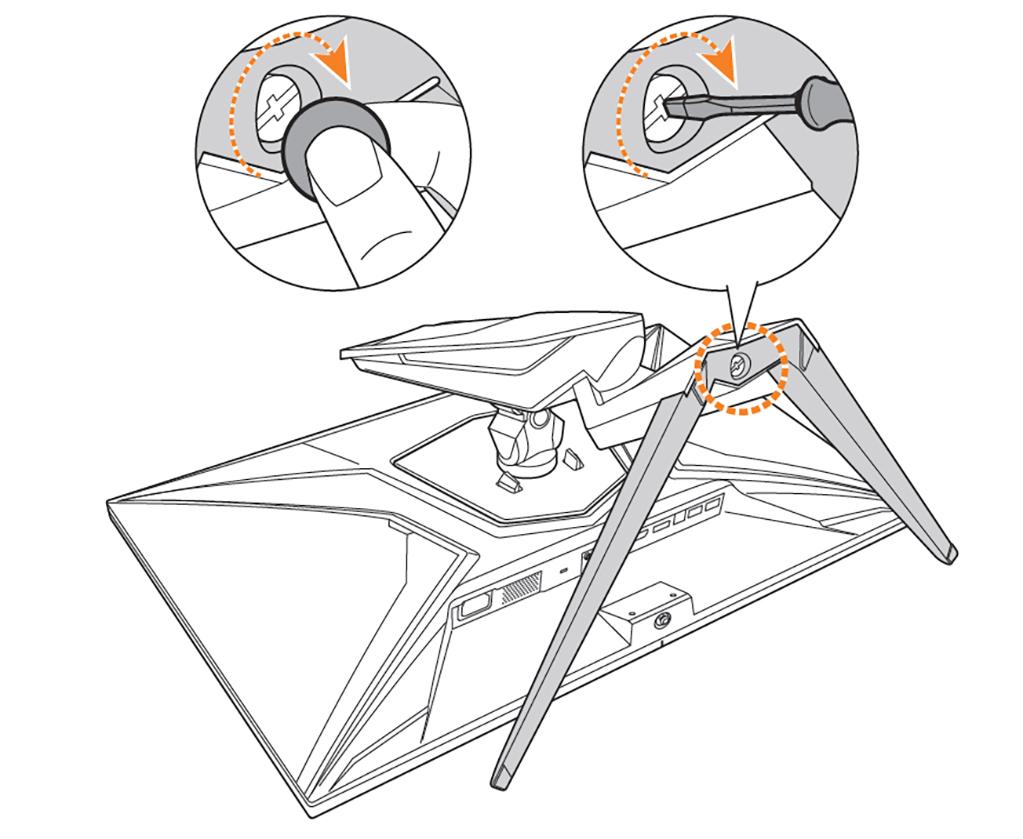
Installation of the stand is very easy with a single screw securing it in place


Here it is: the GIGYBYTE AORUS AD27QD in its full glory!
The side view shows the eye of the falcon that the Design Team mentioned earlier

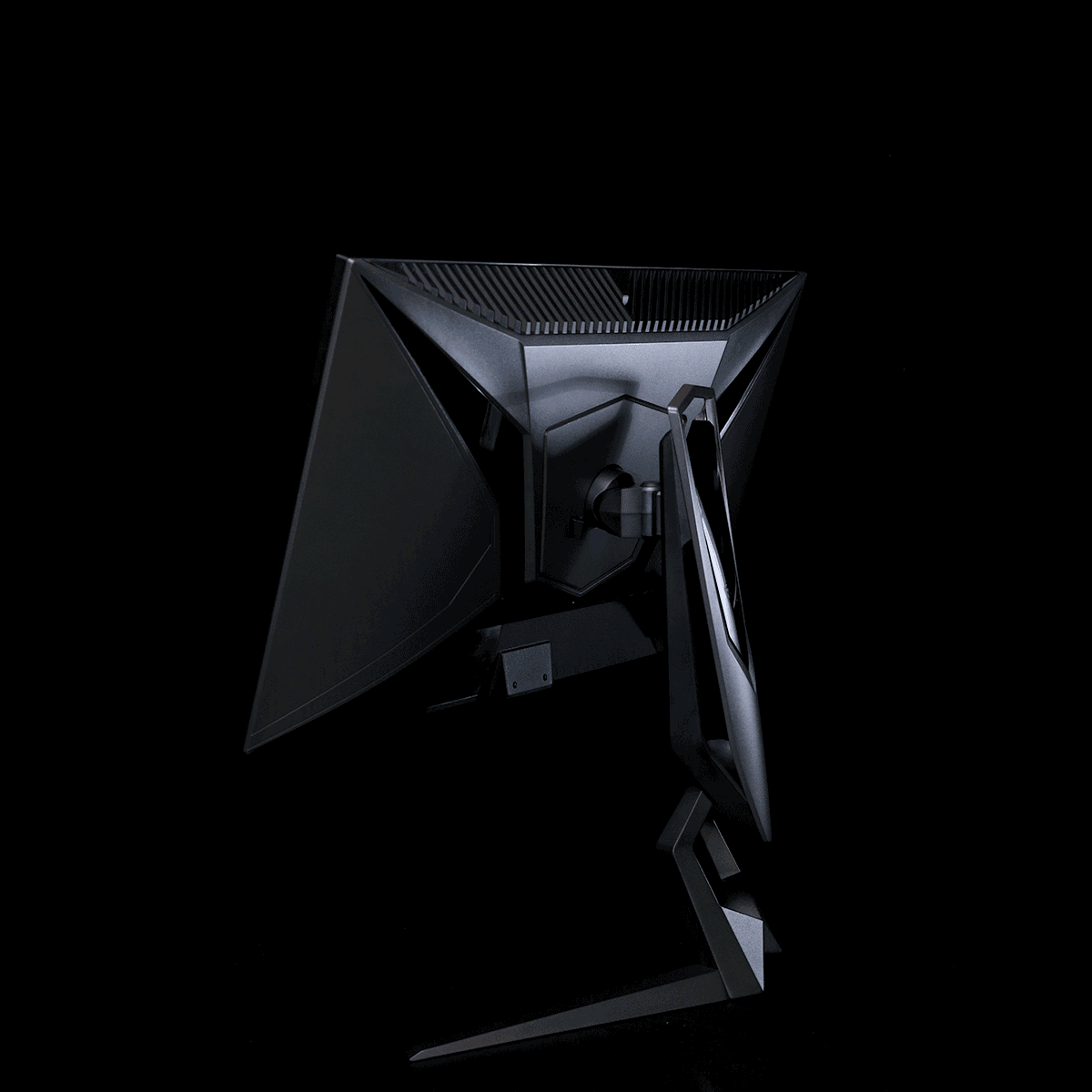
The stand enables an assortment of adjustment options for the monitor, you can adjust its height, tilt, left and right rotation or flip it 90 degrees for portrait display.

With 2 HDMI ports, 1 DP, 2 USB 3.0 ports, headphone and mic jack, you have all the connectivity options you could ask for in a monitor.

With a built-in power board all you need is a standard power cord. Kiss the transformer of old goodbye.

To navigate the OSD a five-directional analog stick is located under, although all OSD functions can also be controlled in our OSD Sidekick software.
Premium display panel that is suitable for all game genres
The GIGABYTE AORUS AD27QD gaming monitor features a 144Hz, 1ms IPS panel for high refresh rate and response time making it ideal for competitive gamers of all skill levels. since it supports Armed with a 1440p resolution and 95% DCI-P3 wide color gamut, the AD27QD is perfect for gaming connoisseurs with a taste for the latest and greated AAA titles. Rounding out its impressive specs is its VESA HDR 400 certification, so that it will perform just as admirably when you use it to watch movies or videos online.
Software features that make screen adjustments more intuitive
Now that we have completed its installation, let’s take it for a test drive! We will start by trying the GIGABYTE AORUS AD27QD’s software features – the screen control software that has been named OSD Sidekick.
The greatest selling point of this software is the fact that you will no longer have to struggle with various buttons on the monitor to perform screen adjustments. Most other monitors only allow selective functions to be controller through software. With the AORUS AD27QD every setting can be done through your keyboard and mouse!
Simply click and drag with your mouse to make all the screen adjustments
Hotkey functions that ensure an uninterrupted gaming experience
Have a setting you need to toggle on and off quickly? No problem! You can customize the functions with a quick hotkey for precision when you need it most. OSD Sidekick allows you to assign specific hotkeys to adjust the monitor and activate the selected function (such as crosshair, counters, timers, etc) at any time. With other standard monitors, players will have to reach for buttons on the monitor in the middle of the game or pause the game to access specific menus to make such adjustments, which can be quite a hassle.
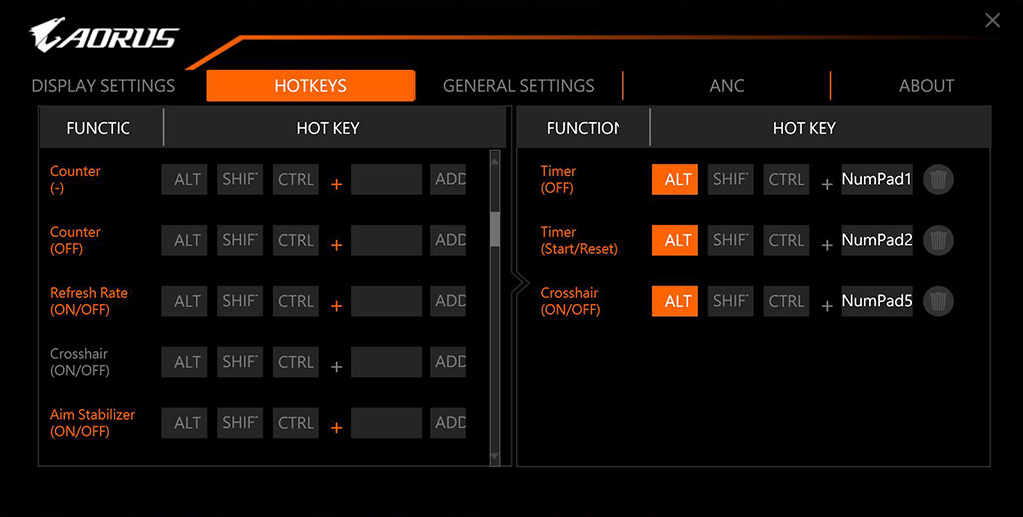
Almost all screen parameters and functions can be assigned to your preferred hotkeys for quick operation, offering great versatility.
Tactical Feature #1: Exclusively patented active noise cancellation (ANC)
Active noise cancellation (ANC) is a vital tactical feature that the AORUS team has designed for the monitor. In fact, the AORUS AD27QD is the only monitor to be equipped with this feature and it is one of the main reasons why the product has been billed as a tactical monitor.
Simply by plugging your microphone into the 3.5mm microphone jack on the monitor and activating it through the software, the AORUS AD27QD gaming monitor will cancel all the ambient noises around you, so that when you talk through the microphone, it will not pick up any of the ambient noises. For gamers who like to stream their videos and interact with their viewers or players who have to talk to their teammates over voice chat, this is an incredibly useful feature. Your viewers/teammates will not be distracted by the ambient noises around you or the sound of your blue switches and allowing them to hear your voice more clearly.
By activating the ANC feature, your background music and noise will be completely muted. All that your teammates will hear is your voice.
Tactical Feature #2: Create your own crosshair and defeat your opponents
While there are many other monitors in the market that offer the crosshair function, the GIGABYTE AORUS AD27QD gaming monitor has taken it to a whole other level – with the hotkey feature, gamers will be able to access the crosshair feature with one key press at any time and turn it off when they wish to use the crosshair that the game offers instead. Not only will users be able to do this without taking their hands off their mouse and keyboard, they will also be able to create their own crosshair!
In addition to offering the freedom for users to create their preferred crosshair icon depending on their use habits, the Product PM also told us that his preferred way of using the feature is to take advantage of it as a tool to calibratie height and depth when aiming. Since some games are designed to be more realistic than others, the trajectory of specific weapons would in fact drop after the bullet has travelled specific distances. When users can create their own crosshairs, they will be able to configure their aim according to the characteristics and attributes of their preferred weapon.
With the freedom to create their own crosshairs, gamers will be able to develop and capitalize on their own tactical advantages!
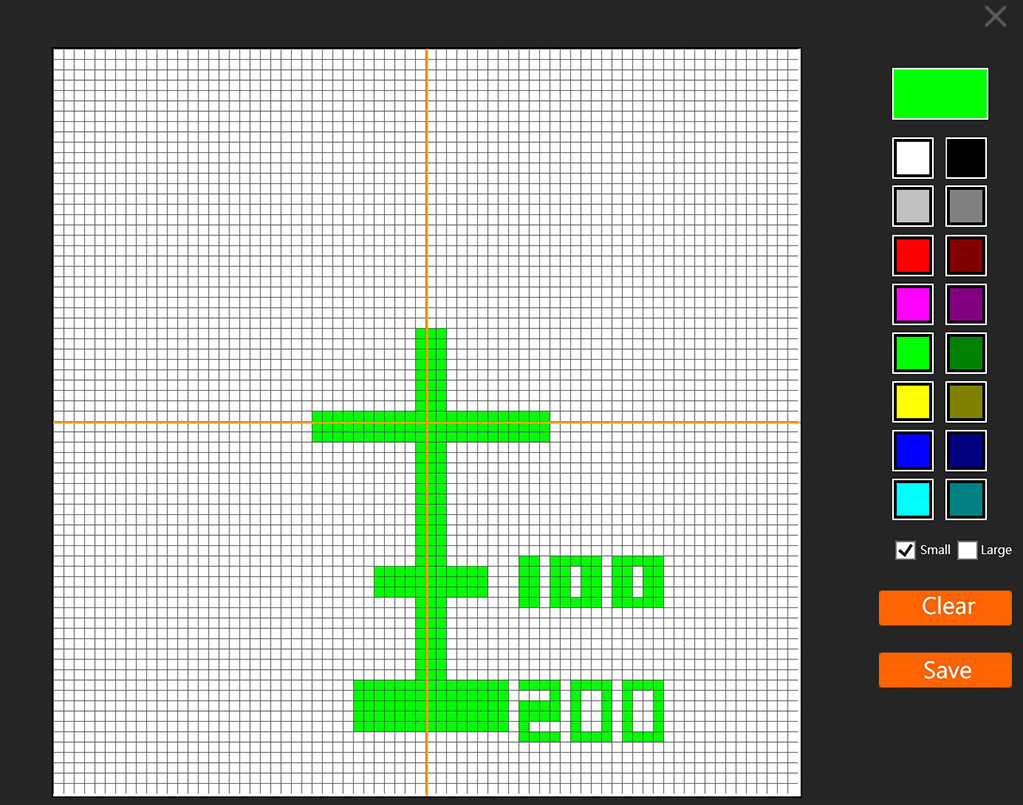
When using a weapon with falling trajectory users can create custom reticules to improve their aim over long distances.
Tactical Feature #3: Knowing your enemy is half the battle – use the counter and timer to keep track of everything that is happening on the battlefield
In many games, players are required to keep track of the specific time lapses and frequencies of specific spawns/skills. For example, in most of the MOBA players usually control characters that have “ultimate” skills that are extremely powerful and could turn the tides of the game. However, such skills usually have a longer cool-down time to off-set their power. In the past, players can had to rely on their “gut feelings” and guess if their enemies’ skill is on cool down or ready to be used. With the timer feature once the enemy has used his/her ultimate, simply hit the hotkey and you will be able to keep track of the amount of time since the skill was last used. This will give you knowledge on your enemy’s ultimate status and a huge tactical advantage in the game.
Tactical Feature #4: Black Equalizer and aim stabilizer
Black Equalizer and aim stabilizer are features that involve tweaking the display in specific ways to achieve the desired effects.
Black Equalizer adjustment makes it possible to render the image in dark areas more clearly, so that when you make your way through pitch black environments (or areas with very limited illumination), you will have better visibility.
Aim stabilizer is a technology that corrects motion blurring to give you a clearer view of your target in a shooting game where you will be frequently turning the camera thereby improving your aim. If you turn on aim stabilizer and try the UFO Test, you will see the difference between having it on and off.
Tactical Feature #5: Logistics is the key to winning a battle – system information dashboard
When playing a game, there is no worse feeling than having your PC slow down or your system lagging on you, thereby impeding your performance. As such, it is vital to determine which hardware is creating the bottleneck in your system performance: Is it because your graphic card is not up to par? Is the CPU fully loaded? Or has your memory run out to cause the lag? It is only after you figure out the exact cause of your problem that you will be able to deal with the issue and ensure your silky-smooth gaming experience. The idea is akin to performing routine maintenance on your weapons and doing all the logistic works before actually heading out to the battlefield.
The GIGABYTE AORUS AD27QD gaming monitor’s Dashboard (system panel) feature enables you to examine your system’s status in real-time, so that you can monitor your system hardware’s operating status even when you are gaming.
The most direct and surefire way of dealing with system issues that cause your game to run choppily is to check the hardware status right at the moment when the problem occurs. The hardware that is not running normally would be the hardware bottleneck or the cause of the choppiness. However, when you are in the middle of the game and experience the lag, the very act of leaving the game to check the system status will cause the game to slow down, so you cannot really determine the exact cause of the problem. As such, the common solution that is available in the market is to run specific software to overlay system information on top of the game. However, in order to prevent cheats and hacks, some games will automatically hide the displays from software that adds overlays to the in-game graphics. Worry not, the GIGABYTE AORUS AD27QD gaming monitor’s Dashboard feature is a hardware solution and therefore will not be disabled by the gaming software, so that players will be able to check on their system’s status at any time.
Certain games such as Destiny 2 actively block overlays/hooks to be displayed. To get past this restriction the AORUS dashboard is rendered on the monitor itself, bypassing the games knowledge of its presence. Meaning all of your relevant system information can be displayed at all times.
Secure your tactical advantage with the GIGABYTE AORUS AD27QD Gaming Monitor
After the detailed introduction and unboxing of the product, you should now have a better understanding and knowledge of the GIGABYTE AORUS AD27QD gaming monitor.
The truth is, the GIGABYTE AORUS AD27QD gaming monitor is the last piece of the puzzle for AORUS’ product line. With the birth of this monitor, we have cast the faith of AORUS in stone by completing the GIGABYTE AORUS product line. Needless to say, the development of this monitor has taken a significant amount of time, resources and labor. Here at GIGABYTE AORUS, we insist on delivering the highest quality possible and we hope that the product will offer a unique and exciting gaming experience for users right from its launch and accompany them on the path of victory.
For more information on the GIGABYTE AORUS AD27QD, please visit https://www.aorus.com/AD27QD

