Why the Core i7-7820HK?
On the CPU side, we exclusively utilize silicon from Intel, and while some are content with using the Core i7-7700HQ, we're not. In keeping with our tradition, we go that little bit further and simply fit the Core i7-7820HK CPU in all AORUS notebooks. There's two main benefits for you - higher performance (thanks to larger cache and 100MHz higher frequencies) and the fact that it's a K SKU CPU, an unlocked option - it's overclockable. This is something we've used to our advantage, as all AORUS machines come software to let you tune this, as well as a maximum 1-core frequency set to 4.3GHz out of the box.
The effect of this is dramatically higher performance than not only the Core i7-7700HQ, but pretty much any notebook out there - and we'll prove it. With benchmarks.
|
AORUS System |
Other System |
|
Intel Core i7-7820HK |
Intel Core i7-7700HQ |
|
2x8GB DDR4-2400 |
2x8GB DDR4-2400 |
|
NVIDIA GeForce GTX 1070 |
NVIDIA GeForce GTX 1070 |
First up is our most real-world benchmark - WinRAR. You're most likely familiar with this compression software. The built-in benchmark compresses an imaginary file for a minimum of 30 seconds and measures at which rate it does so. It is a multi-threaded benchmark, but both the i7-7820HK and the i7-7700HQ come with 4 cores and 8 threads – performance differences will be down to cache structure, memory bandwidth and clock frequencies.
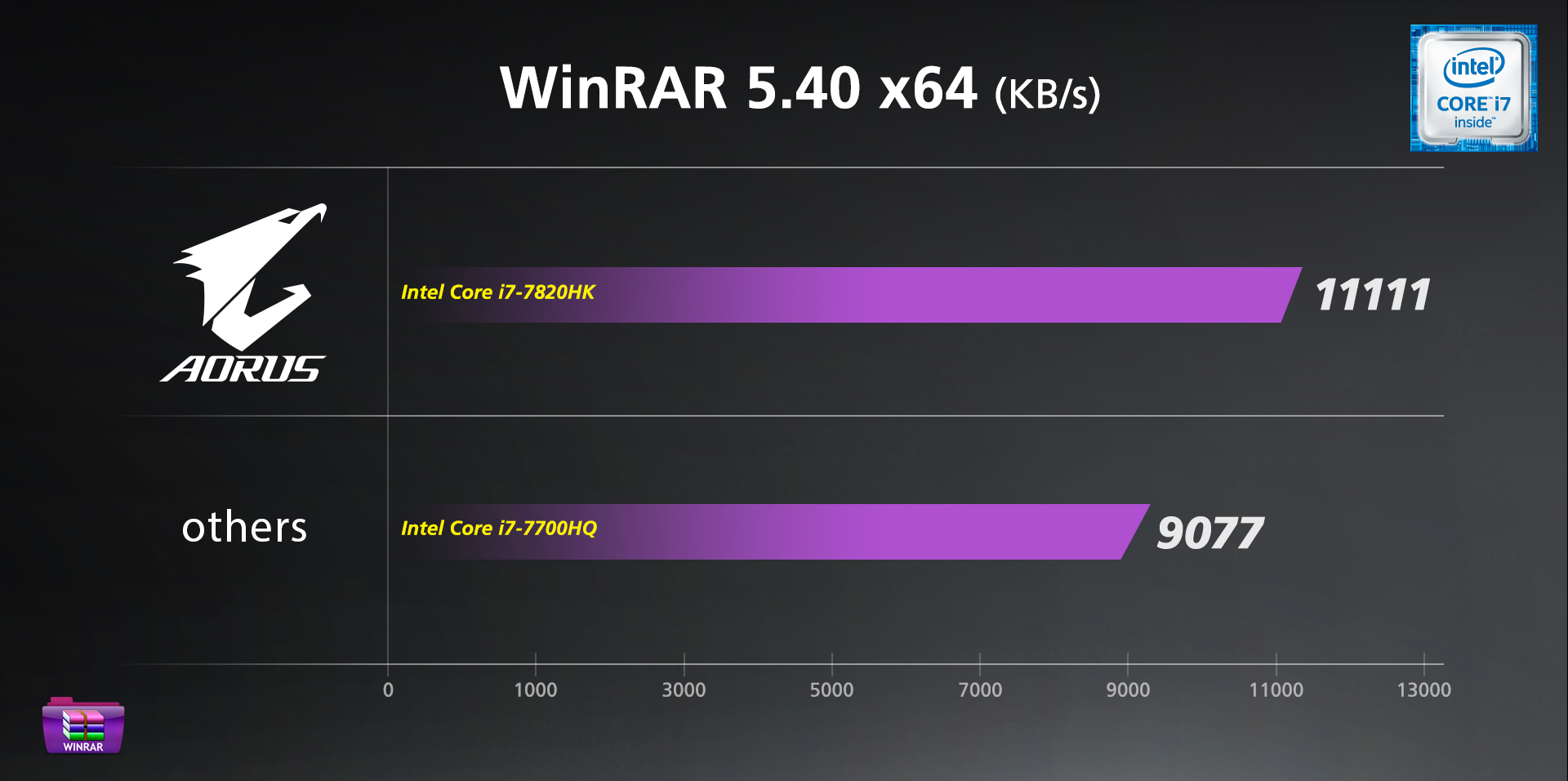
As you can see, the compression performance of the AORUS machine absolutely crushes the generic gaming system, with over 20% higher compression speed. If your work consists of plenty of file compression, this represents a significant cut in waiting times.
Next up is 3DMark Fire Strike. While a synthetic benchmark, one could argue that it doesn’t represent real games – however, it is perfectly repeatable, and the argument often goes “the CPU is irrelevant in higher resolutions anyway, you’re going to be GPU limited.” Is this true though?
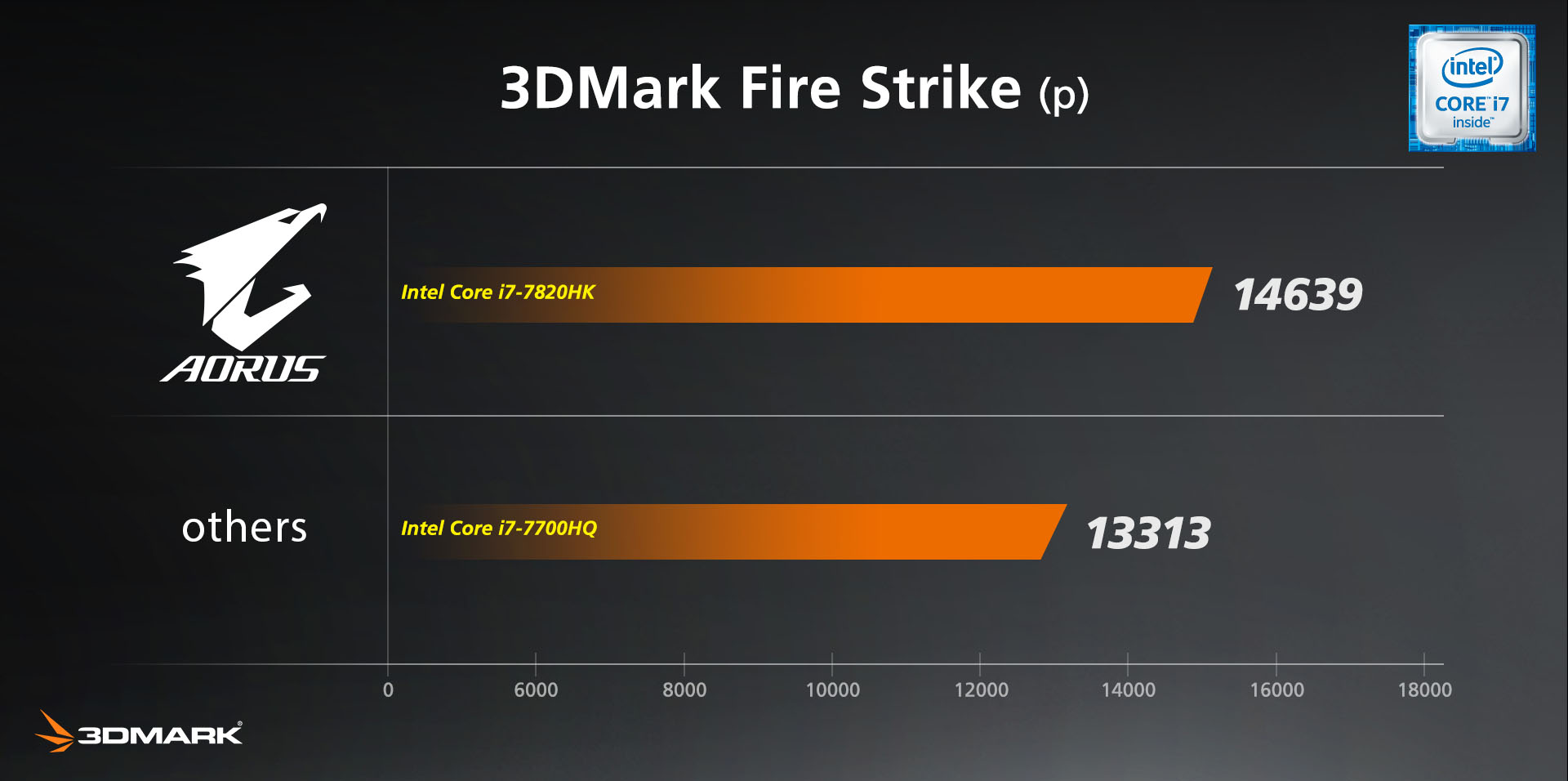
Not so much. By simply going from an i7-7700HQ to an i7-7820HK CPU, we see that our two otherwise identical systems see a boost of 1300 points – or 10%. In other words – the AORUS system offers you more in games as well.
Intel XTU is next up. We like to think of it as an overclocking tool with a built-in benchmark. The actual benchmark is supposedly Prime95, meaning it’s a great multi-threaded stress test, which has the added bonus of clearly indicating if either system is hitting its thermal limits and starts throttling (neither did, of course). We rolled up our sleeves and ran the benchmark.
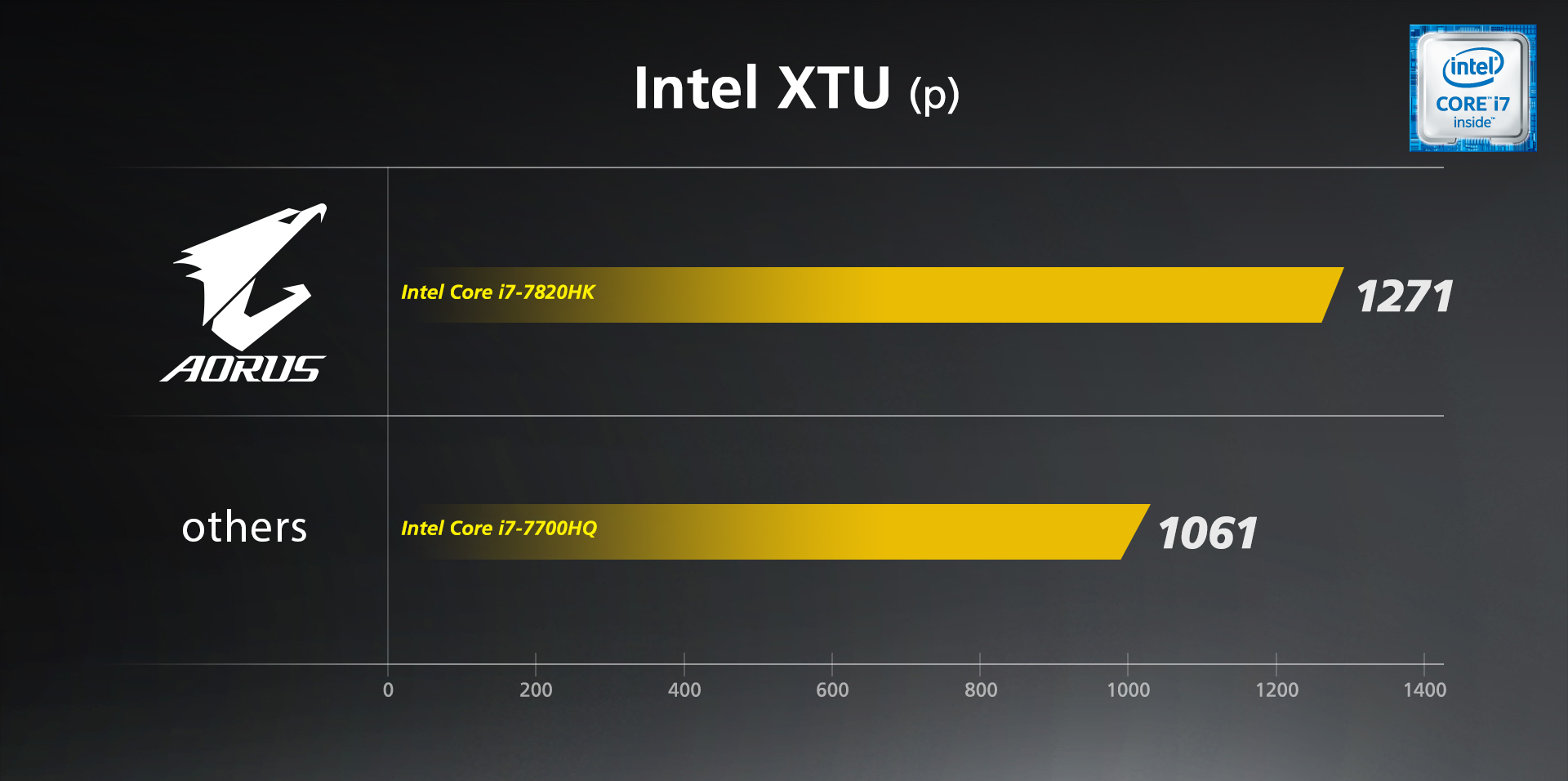
Once again, the AORUS system with the Intel Core i7-7820HK CPU demolishes the reference system, with a score that is 20% higher.
Further fiddling with XTU ensued, as we were interested in overclocking the AORUS system to the limit. For clarity’s sake, we should add that the particular subject for this part was the X5 v7, and not the X7 which comes with beefier cooling. In spite of this, we did hit a full 5.0GHz.
Our benchmark of choice to quickly and easily illustrate relative performance gain is legendary overclocking software SuperPI. Hailing from the ‘90s, it calculates decimals of pi. It is single threaded, completely obsolete and not relevant to anything anymore. But it is fun.
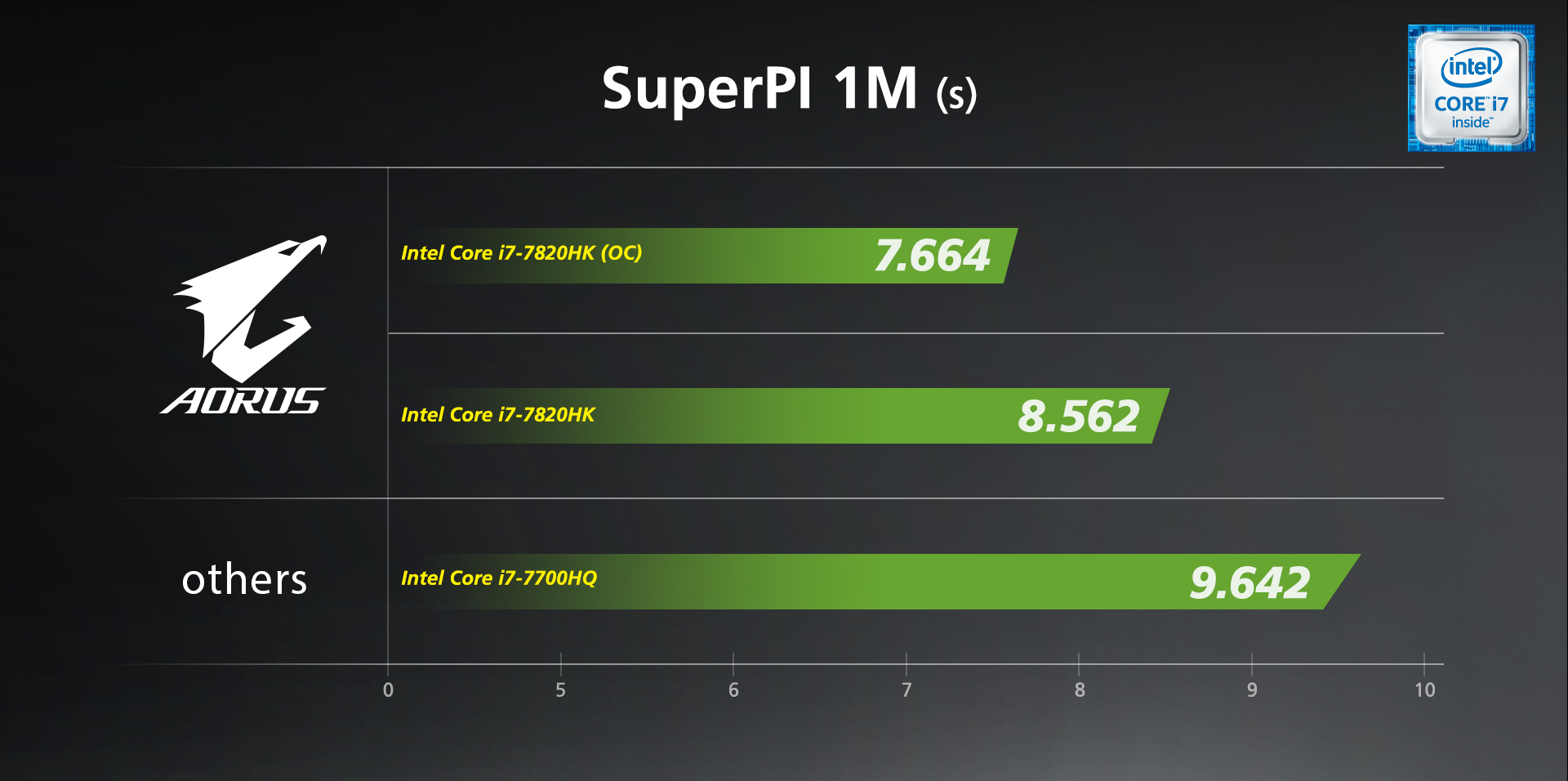
First off – the AORUS system at stock frequencies gives you 1 million decimals of pi in 8.562s, whereas the i7-7700HQ requires an additional full second to accomplish the same task. Add another 700MHz of CPU frequency into the mix (5.0GHz in a laptop, mind you), and another 0.9 seconds vanish off of the time, dropping the total to 7.664s.
We hope you’ve enjoyed our little performance analysis article and have gained a little insight into why AORUS chooses to fit the Intel Core i7-7820HK CPU in its laptops. Thank you for reading!