By using this website you agree to our use of cookies. If you require more information or prefer not to accept cookies please visit our Privacy Policy >
7 Things You Need To Know About Curved Gaming Monitor

Game Above The Curve
If you are in the market for a gaming monitor, having a curved display is definitely recommended. Curved monitors designed for PC gaming make your gaming experience more immersive and comfortable to your eyes with a larger field of view. But with so many curved gaming monitors flooding the market right now, which curved monitor is the best for you? In this article, you will learn some of the important things you need to know when purchasing a curved gaming monitor.
Why choose a curved monitor?
If you have been to movie theaters before, particularly the large IMAX theaters, the sense of immersion is tremendous compared to viewing at home. But have you ever wondered why these giant screens are curved?
Advantages of the curved monitor
The curved screen places you in the center of the action. This position allows you to take full advantage of your peripheral vision, resulting in a more enjoyable viewing experience. The same applies to the curved gaming monitors. With a screen that wraps around your field of view, you can see more of the display at a glance, offering deeper immersion without distortion.
With the curved monitor providing a greater field of view to the user's eyes, the entire screen can be seen without having to shift your focus to different parts of the screen. As a result, the curved monitor will appear to be larger than the same size flat monitor in comparison, making your feel much closer to the action.
Another huge benefit of a curved monitor is that they are more comfortable to use. Due to its curvature, you will see a dramatic reduction of glare on your screen. Also, a curve display will allow you to fit more into your field of view. This reduces eye strain so you can use your monitor for an extended period of time.
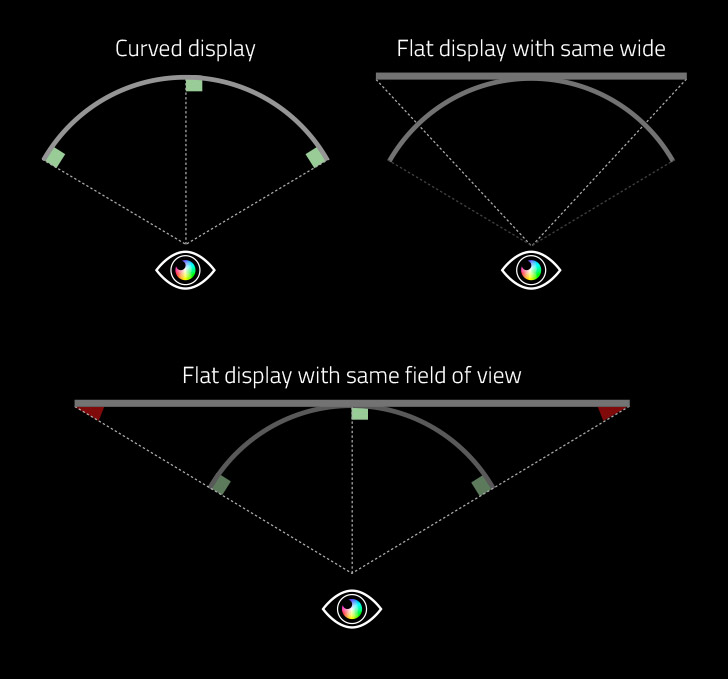
Curved screens are more reflective than flat screens
What is curvature?
If you think that the curved monitor is simply made by bending the two sides of the screen inward, then you are mistaken. As mentioned earlier, the curved monitors have a bending angle. Not all curved monitors are created equal. If the curvature is not big enough, there won’t be any difference from using a regular flat monitor. But if the magnitude of bending gets too large, the image displayed will be deformed and distorted.
Curved monitors have different levels of curvature which are rated at values such as 1500R, 1800R, 3000R, or 4000R. For a better understanding of the nomenclatures values, the number refers to the curved monitor radius in millimeters and the R stands for radius (for example a 1500R monitor refers to a monitor with a radius of 1500 millimeters). The smaller the number, the greater the curvature.
So what is the optimal curvature, you may ask? Well, since the human eye has a range of about 1000R, a curvature rate that is closer to 1000R will be better. Until now, the latest curvature has reached 1500R, which is more in line with the human eye than the 1800R. For the most immersive gaming experience, we recommend a Native 1500R curved display.
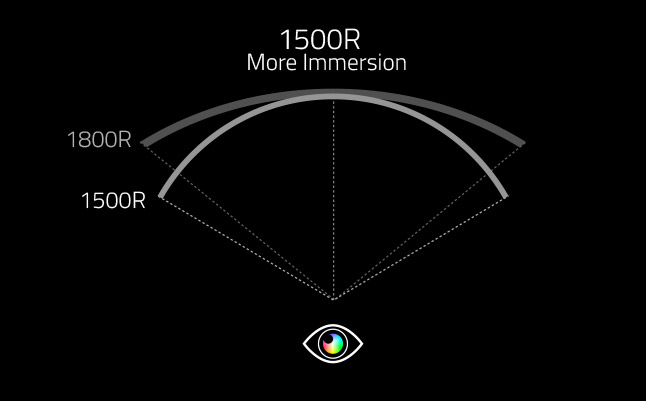
The native 1500R is more immersive than the 1800R.
The hidden side of curvature!
A general curved display will only indicate its curvature but will not particularly emphasize it is native or not. What is the difference between a native and a non-native panel? Due to the advancement of manufacturing technology, the current process has been able to mass-produce 1500R curved panels. However, there are two kinds of 1500R panels, one that is native 1500R curvature, and one that is originally 1800R panel but later manufactured to make it 1500R. These two panels are totally different!
Difference between native curvature and non-native curvature
A Native 1500R curve is the most aggressive curvature you can find on the market today. Compared to a standard 1800R display, a 1500R monitor allows you to maximize the benefits of using a curved display, providing you with even higher levels of immersion and comfort. Also make sure you are looking at a Native 1500R display, as they will have will have more even backlighting and less backlight bleed when compared to non-native 1500R displays, which are prone to product defects, resulting in a shorter product life span. So always keep this in mind when you are shopping for a curved monitor.
How to choose a curved monitor?
We have dealt with the tricky part about the curvature and all that, but there are other specifications that you should also pay attention to when you are making an investment in a curved monitor. Actually choosing a curved monitor is quite similar to choosing flat monitors, such as size? Contrast? Panel response time? Refresh rates? Inputs?
We have published a related article that can help you with your decision making process:
"The 10 most important things to consider when buying a monitor (Part 1/2)"
"The 10 most important things to consider when buying a monitor (Part 2/2)"
Myth of display size and resolution
For computer monitors, the key point to remind consumers here is that although a higher resolution signifies a more beautiful picture, but the size of the display should also be considered. It is recommended that displays under 27” should be 1080p (1920×1080) resolution, 27” displays should have a resolution of 2K (2560×1440), and a resolution of 4K (4096×2160) is ideal for screens larger than 32”.
Display size and quality of image are two closely related factors. For example, it is not easy to see the graininess of the screen when the 1080p is selected below 27”. But when the same resolution is accompanied by a larger display size, the smaller the display density will make it easy to feel the roughness and graininess of the output image.
Is the curved monitor suitable for me? Who is suitable for using a curved monitor?
People who enjoy greater immersion of audio and video are highly recommended to purchase a curved monitor.
With more and more curved displays emerging on the market, there are an increasing amount of options for consumers. It is even easy to find curved monitors with esports specifications that are similarly priced to flat-panel ones. Before you make your purchase, it is also highly recommended to check out the product personally to see if the curved screen is right for you.
Multiple Monitor Setup
When combining two or even three curved gaming monitors, the native 1500R curvature will stand out even more, delivering deep immersion that no flat-panel monitors could ever achieve. If you are a hardcore gamer who is looking for the ultimate immersive and captivating gaming experience, a mutiple curved monitor setup is the way to go.
More AORUS Curved Gaming Monitors:
AORUS CV27Q: https://www.aorus.com/CV27Q
AORUS CV27F: https://www.aorus.com/CV27F

