By using this website you agree to our use of cookies. If you require more information or prefer not to accept cookies please visit our Privacy Policy >
GIGABYTE Z390 AORUS MASTER Motherboard: 5 Must-Have Features
More Unique Features of These New AORUS motherboards!

The GIGABYTE AORUS Z390 series motherboards were released on October 8, 2018. We’ve heard that the GIGABYTE Z390 AORUS MASTER motherboard is a gamechanger. What is the difference between this generation and the previous generation? What makes them so highly anticipated? Let’s spill some of the juicy details!
Low-Key Luxury RGB Brilliance
Z390 AORUS MASTER board adds a distinct touch to the lighting style that also pairs well with the overall aesthetic theme of the board. While fans often have a love-hate relationship with RGB lighting as fans sometimes find the lights a bit too bright and too “in-their-face” so to speak, the lighting on this board is more subtle and understated with more mellow digital LED lighting patterns. Low key yet luxurious, this lighting is impressive even to users who don’t particularly care about RGB technology would be impressed. Words don’t do the lighting system justice so here’s a video to show off the all-new AORUS lighting configuration.
What’s the key to keeping your PC cool?
Thermal Guards
Much like the impressive lighting configuration, heat dissipation on this board is also in a class of its own Triple M.2 Thermal Guards. AORUS MASTER engraved onto the sleek, metallic finish. Simple design but adds an aesthetic texture to the motherboard that is perfectly cohesive with the AORUS design concept. M.2 is the way to go for the best storage performance. M.2 devices can get quite hot under heavy workloads, so triple M.2 Thermal Guards provide that much needed heat dissipation to keep your valuable M.2 devices in excellent condition.

Thermal Design
Aside from the beautifully crafted armor, the heat dissipation on this board is astoundingly complete and effective. The VRM thermal design comes with a stacked fin design and direct contact heatpipes, used recently for optimal dissipation. The abundance of fins means there is a greater amount of surface area for the VRM thermal design to provide heat dissipation capabilities that far exceed that of standard aluminum heatsinks. A high thermal conductive adhesive is applied between the VRM and its heatsink to maximize heat dissipation so that processor performance won’t be affected even when there’s increased heat around the VRM area.
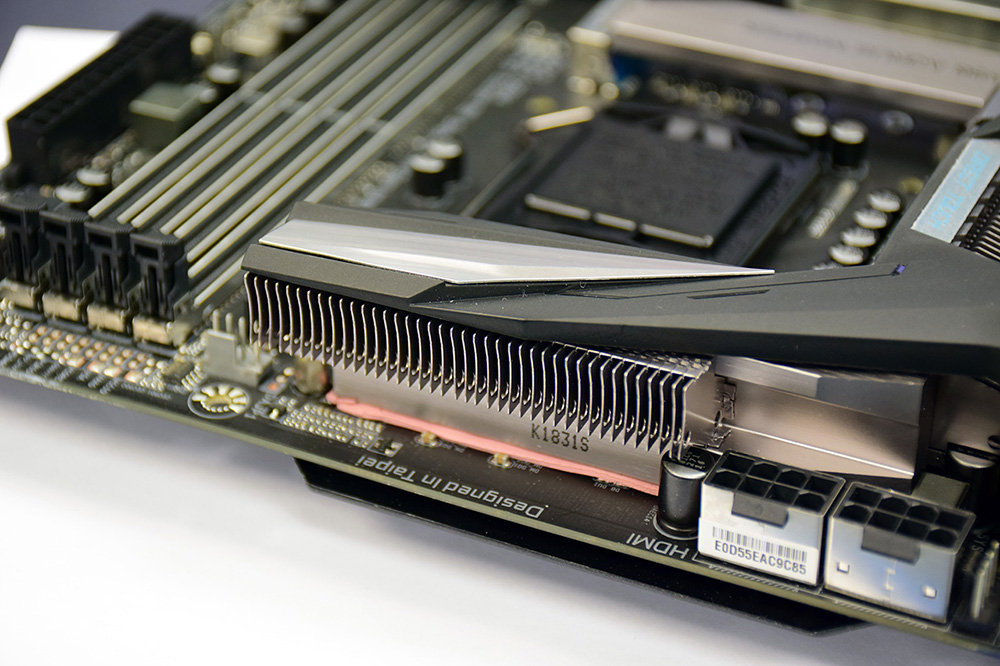
Backplate Design for Added Strength and Heat Dissipation
The backplate design on the Z390 AORUS MASTER strengthens the structural integrity of the PCB and also quickly dissipates excess heat from the components on the backside of the PCB to mitigate overheating from system overloading. Just like your back is heavy from carrying teammates, the backplate does the heavy carrying when it comes to keeping your PCB in excellent condition!
Pre-Installed, Feature Rich I/O
nstalling the I/O shield can often be quite the annoyance! Few things make builders seethe in rage more than putting together the perfect build and enclosing the chassis only to realize immediately after that they forgot to install the I/O shield! Now you gotta remove the screws from the chassis and take the board out just to slide that I/O shield in place, what a pain! It’s also rage-inducing when you nip your fingers on the sharp edges of that feisty I/O shield during installation. All that trouble for an I/O shield?! No thanks. Join the pre-installed I/O shields master race! No more suffering through these travesties!
Connectivity is a huge deal so a quick peek at the I/O will show you the abundance of connectivity this board packs! HDMI for an excellent viewing experience, Gigabit Ethernet LAN, 802.11AC 160MHz CNVi WIFI for amazing network connectivity. You name it, this board has it. Oh and 10 USB ports with a set of Type-C in an easy to use setup? Perfect for all of your wicked cool AORUS peripherals! Power and Clear CMOS buttons are included on the back panel which makes troubleshooting EZ. No need to unscrew the chassis to check for issues if the PC isn’t running properly.

Audiophile Quality Experience
Oh my, is that AORUS Audio? The legendary AORUS Audio? Yep, Z390 AORUS MASTER motherboard supports 7.1 surround sound and comes with 3.5mm audio jacks which are gold plated for greater corrosion resistance and durability. The board uses a Realtek ALC1220-VB audio engine and comes with Smart Headphone AMP, which automatically detects impedance and prevents volume issues to provide the best sound dynamics on all types of headphones. Realtek ALC1220-VB audio engine is also the best for audio clarity. Hate it when you mishear what teammates are saying? The improved design of this audio engine helps prevent audio miscues. Now you can finally be on the same page as your teammates!
ESS SABRE DAC, WIMA and Nichicon Fine Gold Audio Capacitors are also back. Users have come to expect a refined audio experience from AORUS boards. Simply put, AORUS Audio doesn’t just offer users an ordinary audio experience but rather, a genuine audiophile quality experience.

Ultra-Reliable Digital Power Design
For those who dabble in overclocking, the VRM design on this board is built to help you bring out your best overclocking. When it comes to overclocking, VRM design is extremely important to the board’s stability and durability. A quick inspection of the VRM heatsink reveals a 12-Phase power design with a multiphase 6X2 design along with capacitors and inductors fully packed in the power design!
Each phase can handle 40A with the 12-phase design for a total of 480A. So 360A input with an average of 30A per phase is a piece of cake for this board. The motherboard VRM design’s power management easily handles 8-core processors and should deliver excellent overclocking results.
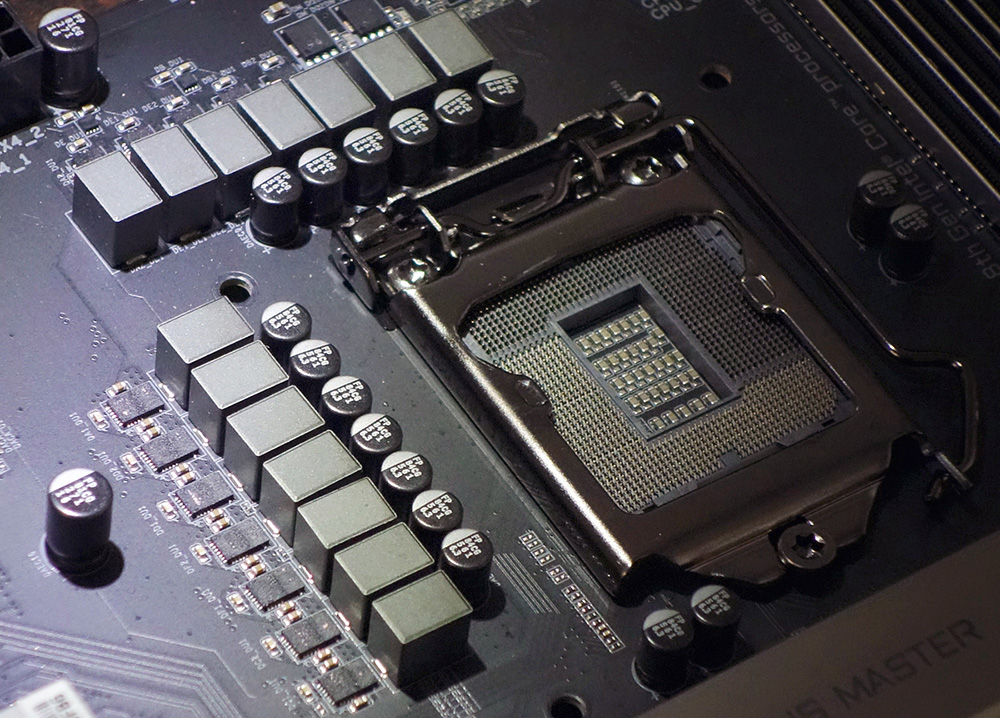
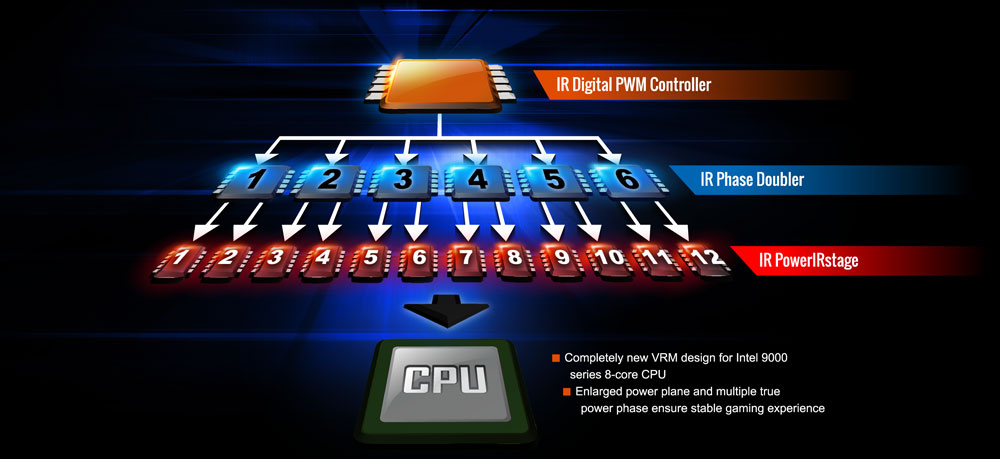
Original Fan Design Perfected For Hitting 5.2GHz Overclock
Configuring BIOS has never been easier and with the simple click of a button, users can easily set up CPU and RAM settings. With simple tweaks, users can juice their CPU cores from 3.6GHz to over 5.25 GHz! Do the math and that comes down to a 45% increase in performance potential! Memory modules can also be easily overclocked from XMP 3200MHz to 3778MHz. With that kind of memory performance, these Samsung B-Die ICs are a step above standard memory components.
That’s the kind of performance you can get with the Intel i7-8700K CPUs. Imagine what kind of performance you can get with these all new motherboards!
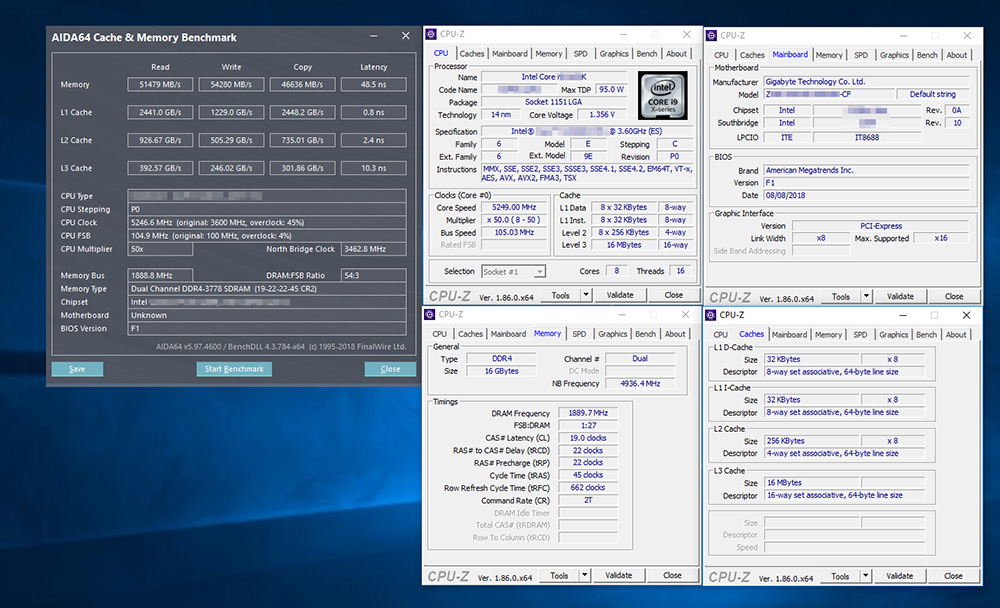
GIGABYTE AORUS Design
So if you’re looking for that motherboard that does it all, from RGB Lighting to Thermal Design and Power Design, it’s that time of the year again for the launch of a brand new GIGABYTE AORUS Gaming motherboard. Pair it with the upcoming Intel CPUs for the best support and optimization and you got yourself an overclocking beast!
Want to learn more about Z390 AORUS MASTER motherboard? Visit the GIGABYTE AORUS Official Website for news and updates. Stay tuned!
Learn more about Z390 AORUS MASTER, please visit
https://www.aorus.com/Z390-AORUS-MASTER-rev-10
Z390 AORUS MASTER unboxing video: Click here

