VisionLINK: One Port For All
VisionLINK is an exclusive port designed by GIGABYTE. You can find it on AERO series motherboards, which are built for creators. It can handle data transfer, video output and 60W of power delivery. It allows creators to connect their pro-grade WACOM pen display with just a single USB Type-C cable. The advanced version of VisionLINK—VisionLINK TB—even integrates Thunderbolt to make it more versatile. Let’s dive deeper into this exclusive port to see why it’s the best one for creators.
VisionLINK: The Most Versatile USB Type-C Port
VisionLINK looks like another typical USB Type-C port, but it features way more functions. It supports USB signals, DP signals and high wattage of power delivery. VisionLINK TB even integrates Thunderbolt, which promises 40Gbps of bandwidth. Let’s go through these VisionLINK functions one by one.
It Supports DP 1.2
Besides data transfer, VisionLINK also supports video output. It follows the DP 1.2 standard, which means it can support up to 4K@60 or 1440p@120 video output. You can use it for attaching your 4K or higher resolution display or gaming monitor with higher refresh rate.
It’s Capable Of 60W Of Power Delivery
Apart from data transfer and video output, VisionLINK is even armed with 60W of power delivery; so you can just use it to charge your smartphone or tablet as well. Most important of all, you can use VisionLINK to attach your WACOM Cintiq Pro pen display with just a single USB Type-C cable.
.jpg)
It Eases The Connection To Pen Display
Lots of creators will choose a WACOM pen display for their creations. The flagship Cintiq Pro series pen displays even integrate a dedicated IPS panel for ease of creation. However, the connection between PC and WACOM pen display is way more complex: You need one USB cable for data sync between the pen display and PC, a DP or HDMI cable for video output to the pen display, and a power cable for powering the pen display. Fortunately, VisionLINK is the only Type-C port supporting USB, DP, and high wattage of power delivery. You can use it to attach your pen display to the PC with just a single USB Type-C cable. Thus, you can officially say goodbye to those wire disarrays when attaching pen displays.
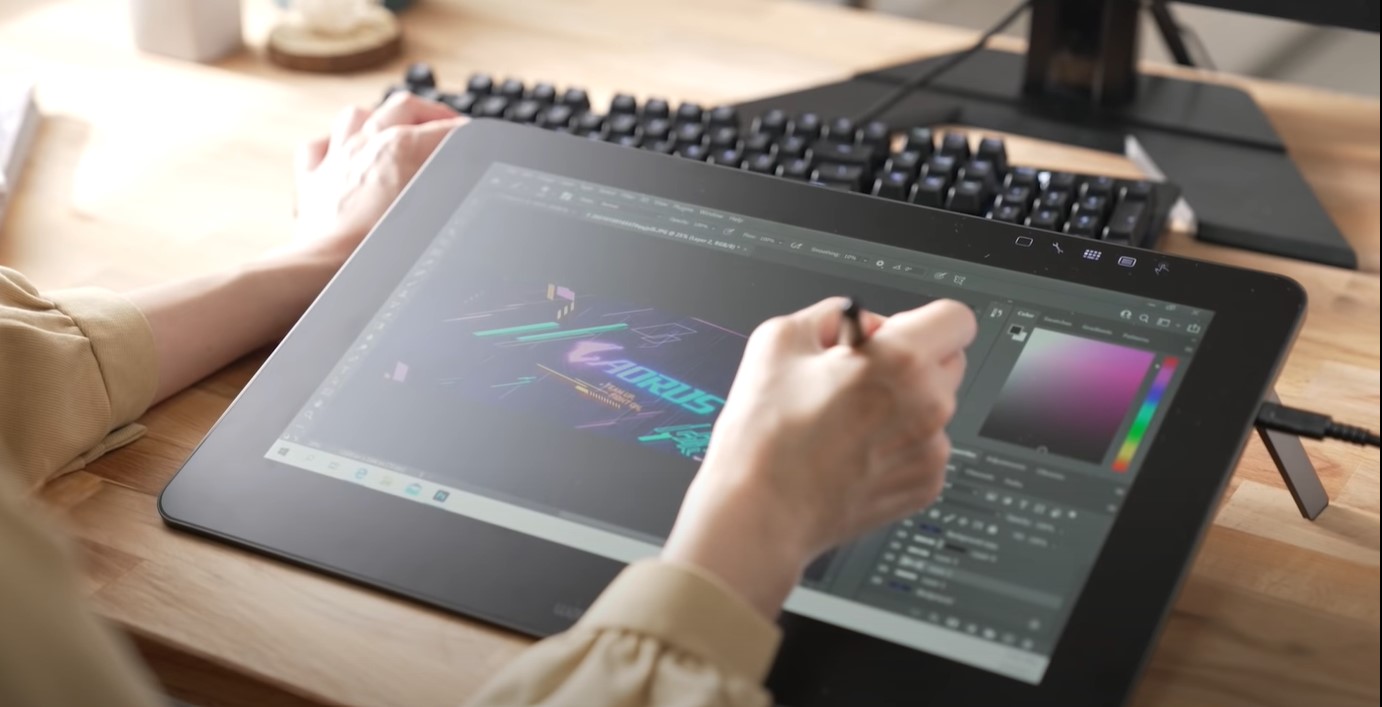
VisionLINK allows you to not only connect your pen display with a single cable but also to drive the pen display with the standalone graphics card for better 3D processing capability. The video signal inside VisionLINK comes from the integrated graphics of the processor. However, if your processor doesn’t have integrated graphics (ex. Intel KF or AMD X series processor), or if you need 3D processing performance from a standalone graphics card for your creation, you can attach your graphics card to the DP_IN port on the motherboard, and then your pen display will be favored by the powerful 3D processing power from the graphics card. So you can create more efficiently with VisionLINK!
VisionLINK TB: Thunderbolt Integrated
VisionLINK integrates data transfer, video output and high wattage of power delivery, and brings efficiency to creators. The advanced VisionLINK TB, which you can find on AERO D series motherboards, even combines Thunderbolt and promises greater 40Gbps of bandwidth. It also supports various Thunderbolt devices such as high-speed storage, NAS or even 5K display. Furthermore, VisionLINK TB features Daisy Chain, which allows you to connect up to five Thunderbolt devices. In other words, VisionLINK TB is the most versatile and powerful port. It can fulfill all your needs for massive file transfers, high-resolution video output or pro-grade pen display attachments.

VisionLINK: The Best Port For Creators
VisionLINK combines data transfer, video output and high wattage of power delivery. Creators can easily attach their high-speed portable storage or high-resolution display with it. VisionLINK comes with the popular USB Type-C and provides more convenience to creators. They don’t need additional dongles or adapters for the connection. It also simplifies the connection to a pro-grade WACOM Cintiq Pro pen display, with just a single cable. Creators now have cleaner space for their creations without additional cable management. VisionLINK takes things a step further with the integration of Thunderbolt. VisionLINK TB provides creators with more bandwidth, and they can attach more high-speed devices. In conclusion, VisionLINK is the best port for creators!


Learn More:
- Things you need to know when buying a Z690 motherboard
- 5 things you need to know before you buy an Intel 12th Gen CPU
- Beginners 101 – What is a Motherboard?
Tips for choosing:
- 5 Tips When Purchasing Your New Motherboard
- Beginners 101 – 5 Tips for purchasing a CPU cooler