How to optimize your AORUS AI gaming laptop using AI Nexus
2024 marks the era of AI PCs, and GIGABYTE ushers in this new age with a range of AI gaming laptops powered by the latest AI technology. These laptops not only offer improved power management and performance but also make it easier to explore generative AI, all through AI Nexus - an AI-based application seamlessly integrated into our GIGABYTE Control Center software, providing smart tuning and more right at your fingertips.

In this article, we'll show you how to tap into the full potential of AI Nexus and take your laptop experience to the next level.
Getting Started
First things first, open the GIGABYTE Control Center (GCC). If you're using an AORUS laptop, it should already be up and running when you start up.
Inside GCC, you'll find AI Nexus on the main screen. Click on it, and you will see three icons: AI Power Gear, AI Boost, and AI Generator. Let's take a closer look at each and see what they can do for you.
Smart Power Management with AI Power Gear
Battery life is crucial for laptops. Nobody wants to be constantly searching for power outlets. That's where AI Power Gear comes in handy. It adjusts your laptop's battery consumption based on what you're doing, giving your battery a boost when you need it most.
You'll find several presets for different scenarios. But if you prefer utmost simplicity, just click on the AI Auto Gear button on the far right for fully automated power-saving.
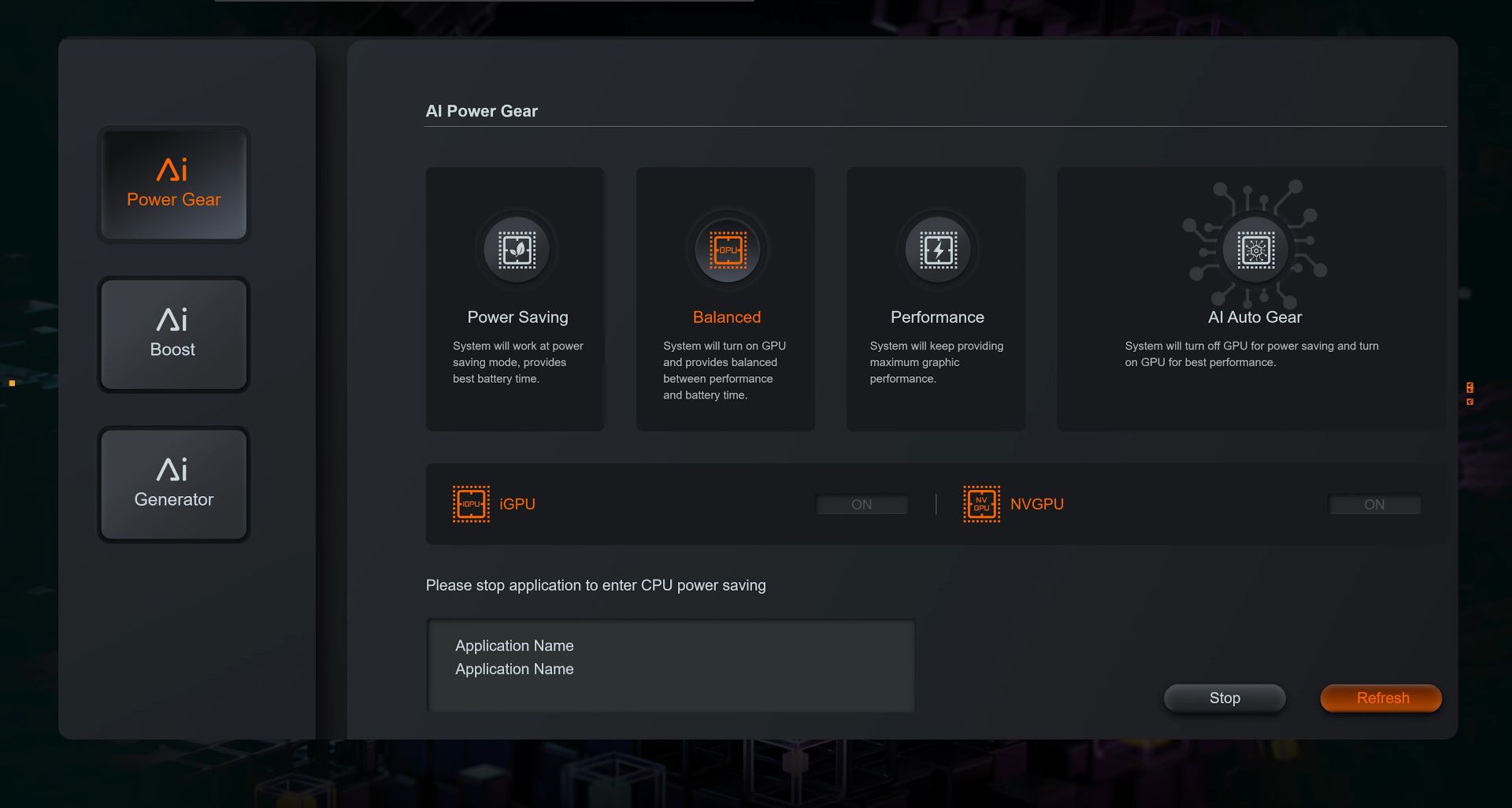
Enabling AI Power Gear shuts down the dedicated laptop GPU when you're on battery, extending your battery life further by up to 40 minutes. And don't worry, the GPU kicks back in as soon as you plug the laptop back in. This clever GPU toggle ensures you get the performance you need while maximizing battery life when you are on the move.
Optimized Performance with AI Boost
When it's time to game or work, you want your laptop to perform at its best. That's where AI Boost comes in. It offers several preset modes that you can choose from.

However, if you are seeking a fully automated experience, simply click on the AI Boost toggle and let AI do the work for you.
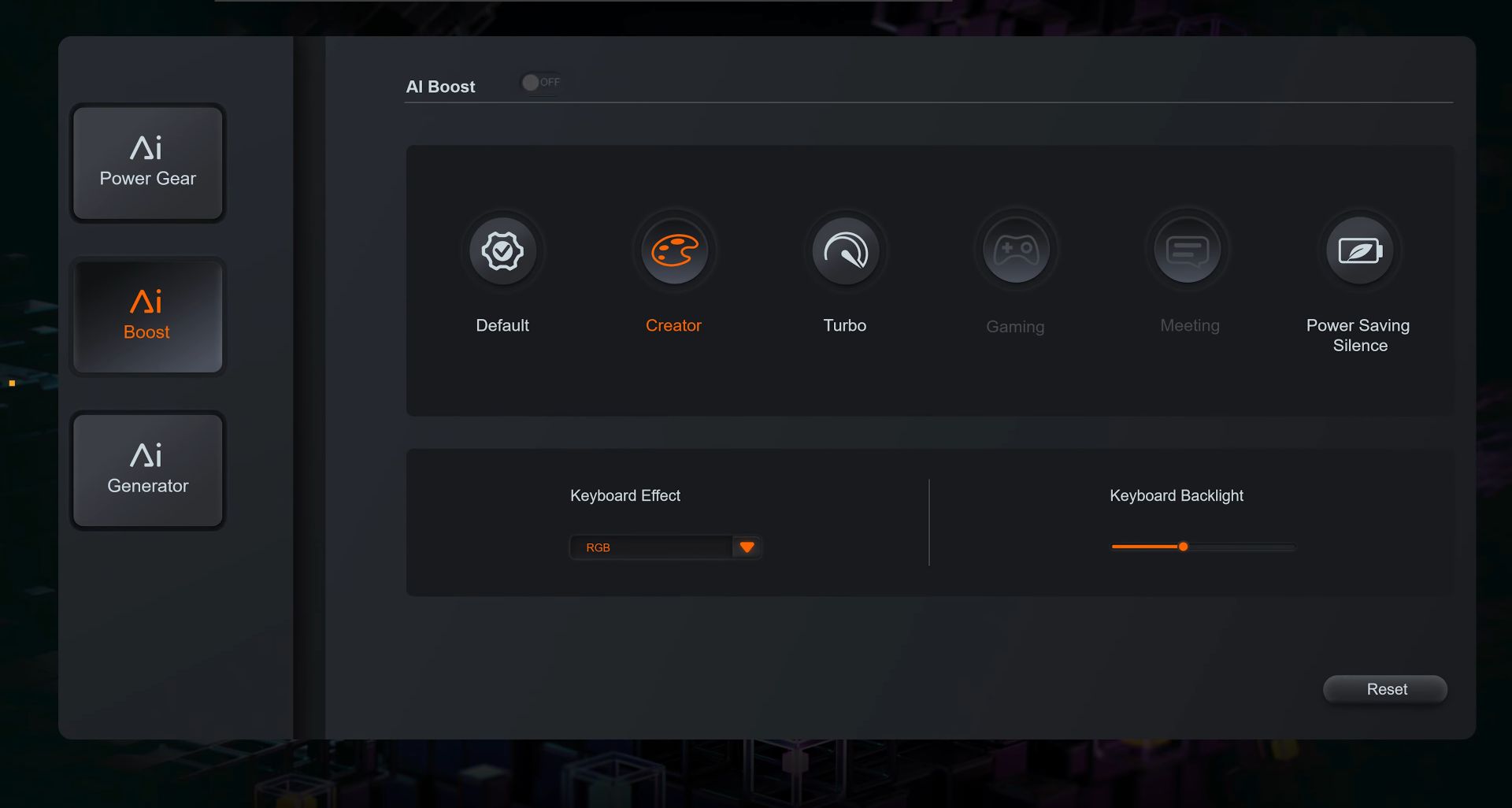
When activated, AI Boost operates behind the scenes to optimize settings for your current activity. Launch a game, and it automatically switches to Gaming Mode, supporting optimization for over 400 game titles. This provides your laptop with an extra boost of up to 10% in FPS for a smoother gaming experience.
Quick Access to Generative AI with AI Generator
Ever wanted to try out AI-generated art? Now's your chance! AI Generator gives you easy access to generative AI applications, including Stable Diffusion for all you creative types out there. Just click on the icon to get started.
Stable Diffusion comes with a straightforward interface. Type in what you want to see, let it know what to exclude, and hit 'Generate.' You'll get four images to choose from, all saved and ready to go. And if you have a favorite base image, you can use it to create something new in a similar style.
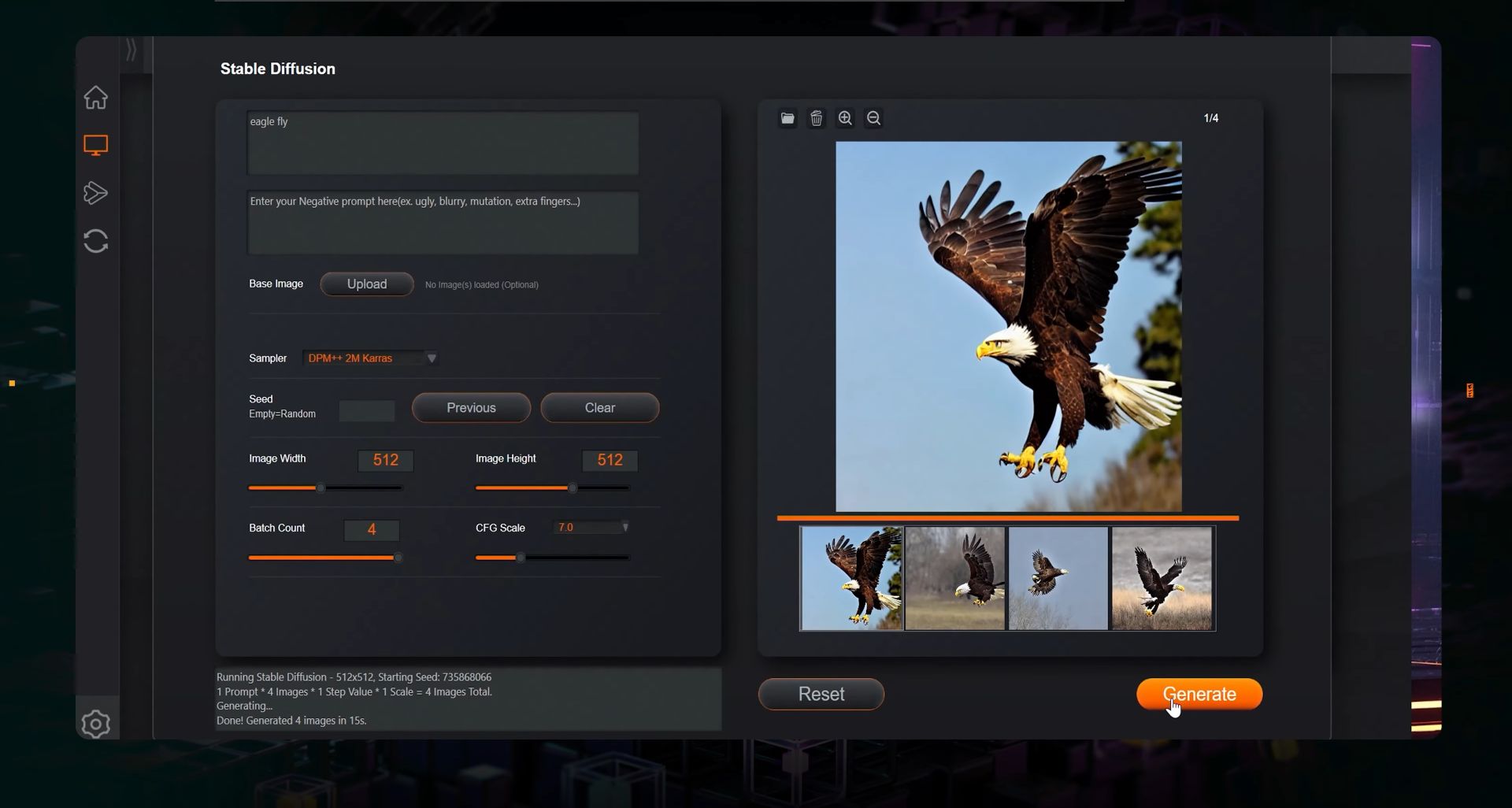
And the best part? Everything happens right on your laptop, so there's no need to worry about internet connections or privacy concerns.
AI Magic at Your Fingertips
AI Nexus ensures that your AORUS AI gaming laptop consistently performs at its peak. Moreover, AORUS AI gaming laptops come equipped with NVIDIA RTX GPU cores for accelerated image generation speeds, alongside an integrated Intel NPU chip for seamless and efficient AI processing. Additionally, the Copilot key calls upon an AI assistant that makes it easy for you to get things done in Windows.

AORUS AI gaming laptops are equipped with the latest AI-driven technology, making them the ultimate companions that enable you to excel in the AI era!
Click here to learn more about GIGABYTE AI gaming laptops.