Beginners 101 – What is SSD and HDD Storage
One of the most well-known components inside of a computer is the hard drive. It is responsible for storing our data but it also does much more than that. With the ever-changing technology behind hard drive storage we have seen new storage devices scream into the forefront and become one of the greatest factors that affect the performance of a gaming PC. The solid state drive, or SSD, has become key piece of computing hardware, but what is an SSD and what is hard drive storage exactly?
This is what we are going to try and answer today in our Beginners 101 on SSD and HDD storage.
What is a hard drive?
That hard drive is the storage device where your computer stores all of your data long term. Anything that you install or create on your computer is stored on a hard drive.
When your computer fires up and the operating system it loaded, this operating system needs to be stored somewhere where it easily accessible. This too sits on the hard drive installed in your computer.
Every hard drive has a certain amount of capacity, or storage space, available which determines how much data can be stored. The capacity of these hard drives is measured in gigabyte and terabytes and the more space you can have available to you, the better.
Are there different types of hard drives?
There was a time when there was really only one type or hard drive that was commonly used for computers but that has changed greatly in recent years. PC games have become more and more realistic and the requirement for faster storage options has grown. As a result, we now have quite a few storage options available to us.
The two most common forms of storage are SSD and HDD.
HDD
HDD is the more traditional method for data storage and has been going for more than 50 years and is still readily available and going strong. HDDs make use of spinning platters in order to be able to store data.
The benefit of HDDs is that they are able to provide a whole heap of storage space, in the many terabytes. They are more affordable than other storage options and are a great choice for when you want to store a lot of data.
The downside off HDDs is that they are substantially slower than other options. This is due to the use of mechanical parts and how data is read and written.
SSD
Solid state drives. such as the Gigabyte UD PRO SSD. provide the sweet spot between price and performance. They make use of flash memory to deliver faster speeds than HDDs. They are only 2.5 inches in size which means they fit nicely in your computer case, leaving more room for other hardware and improved airflow.
SSDs have no moving parts which in turn means that they are not as susceptible to failure, making your data more secure. This is a great advantage over HDDs that a more prone to errors and data loss.
Not only do solid state drives offer more durability but they also offer a lot more speed than HDDs. This means faster load times for your games and applications.
M.2 NVMe SSD
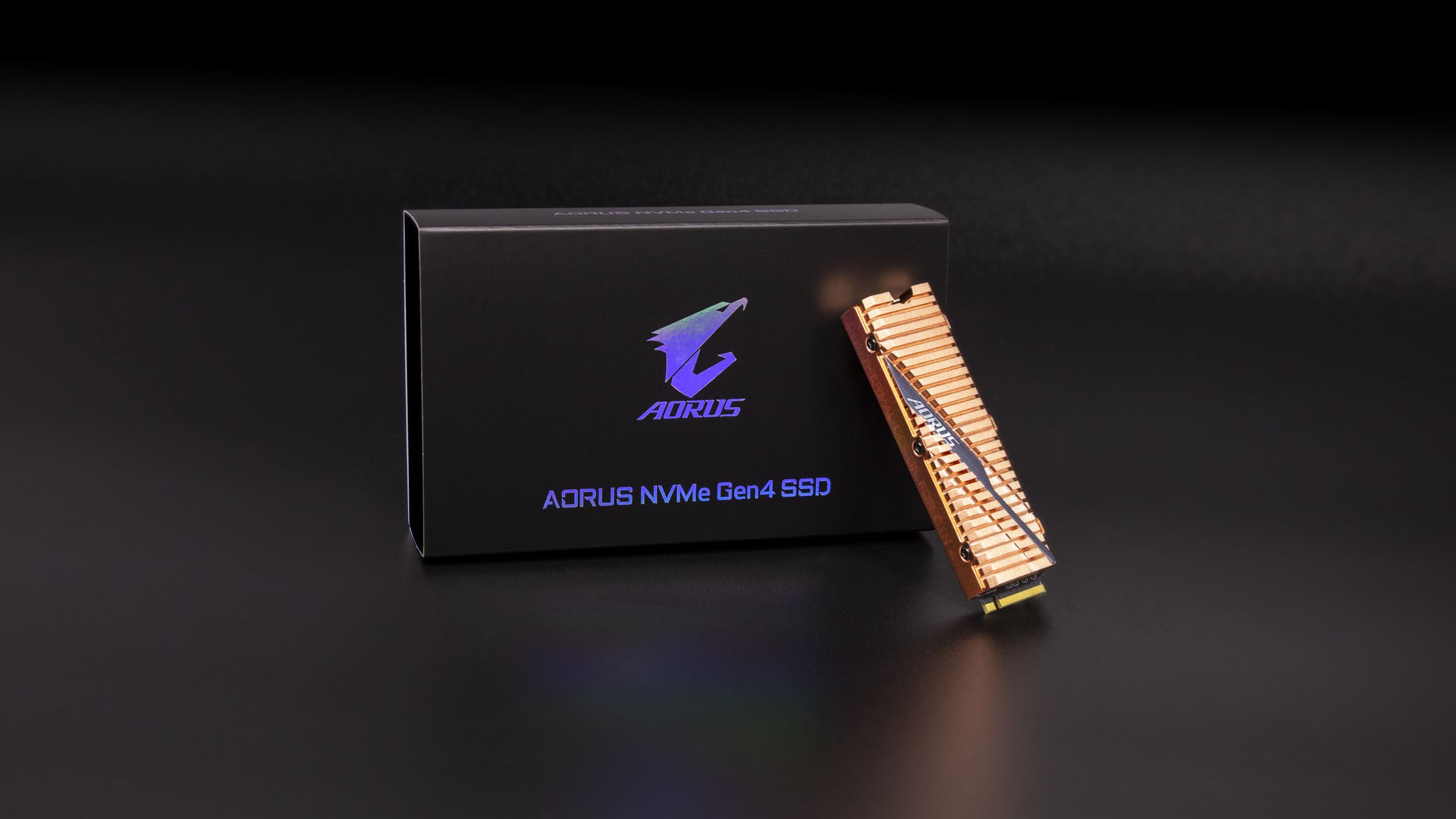
M.2 SSDs like the AORUS NVMe Gen4 SSD are where things really start to get interesting. Being a form factor for SSDs, they offer incredible speeds and have a very small footprint.
These provide the best speed possible thanks to their ability to make use of the PCIe bus. This allows data to be accessed incredibly quickly.
M.2 NVMe storage is perfect for installing your operating system as it gives to very fast boot times and greatly improved performance. The only downside to these is that they don’t have as greater options available in terms of capacity as they currently offer the amount of storage and they also are not the cheapest of options. They do however provide the greatest performance and are highly recommended in any gaming PC.
Internal and external, what’s the difference?
There are 2 options when it comes storage for your computer, and that is internal and external storage. But what exactly is the difference? Well, it’s pretty much exactly what it sounds like, internal storage are storage drives that are installed on the inside of your computer case and external storage are external drives that are connected to your PC through the likes of USB.
The more important question, however, is which is the best option for you.
Most of the time you will want to make use of internal storage drives as these generally have greater performance than external drives and are often more affordable. You are also required to have at least one storage drive in your PC where you install your operating system.
There is though, a good reason as to why you might want to also make use of some external storage. With the launch of external SSDs there is now a good choice for gamers that like to game on other computers, for example someone that likes to attend LAN events etc. With an external SSD you can install your games library onto the external SSD and then plug the drive into the computer that you want to game on and play your games from the external storage.
Learn More:
-Beginners 101 – What is a Motherboard
-Beginners 101 – What is a Graphics Card
Tips for choosing:
-Beginners 101 – 5 Tips When Purchasing Your New Graphics Card
-Beginners 101 – 5 Tips When Purchasing RAM
-Beginners 101 – 5 Tips When Purchasing SSD and HDD Storage
-Beginners 101 – 5 Tips When Purchasing a Power Supply
-Beginners 101 – 5 Tips When Purchasing a Computer Case
-Beginners 101 – 5 Tips for purchasing a CPU cooler
-Beginners 101 – 5 tips to get started as a video game streamer