What is UC BIOS? A quick overview
We at GIGABYTE are more than just PC hardware; we're on a mission to revolutionize your computing experience. With our relentless commitment to improving user experience based on your valuable feedback, we proudly introduce UC BIOS. Redesigned with the user experience in mind, the latest BIOS version features an intuitive interface with exclusive performance tweaks to make your life easier. Let’s explore the BIOS's fresh new look and see how it effortlessly transforms the landscape of your BIOS encounters.
First Impression: A Refreshing Look
As you enter the UC BIOS, you will encounter a dynamic user interface offering two modes for your convenience.
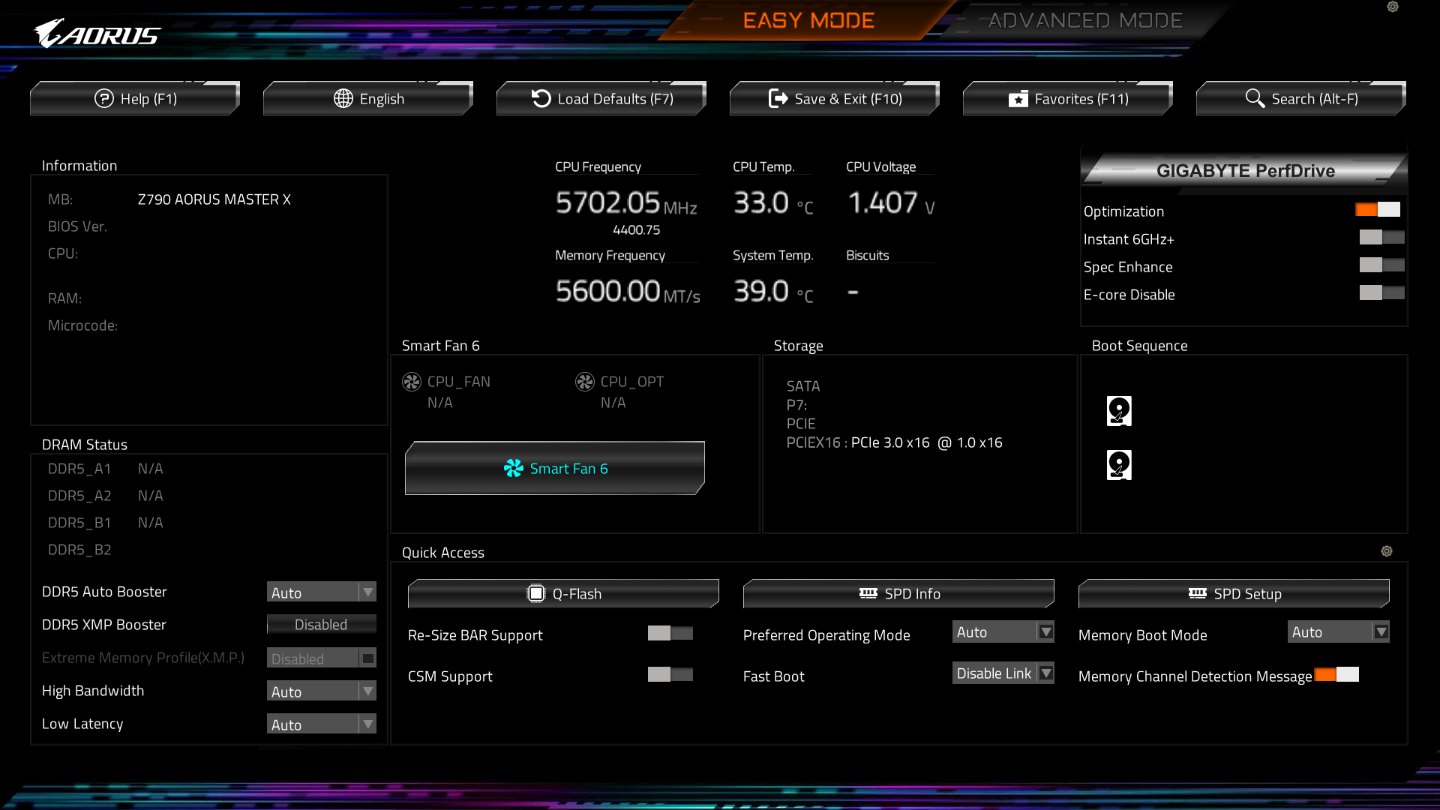
Easy Mode caters to most users in general, providing an easy-to-navigate interface for tweaking basic settings. It's simplicity at its finest. Advanced Mode, on the other hand, is tailor-made for users craving more sophisticated configurations; but with the revamped interface, it turns adjustments into a stroll in the park.
The BIOS interface underwent a complete aesthetic makeover as well. GIGABYTE and AORUS motherboards feature a sleek dark skin, while special editions like the Z790 AORUS PRO X motherboard showcase a stunning white color scheme to complement the motherboard's aesthetics.
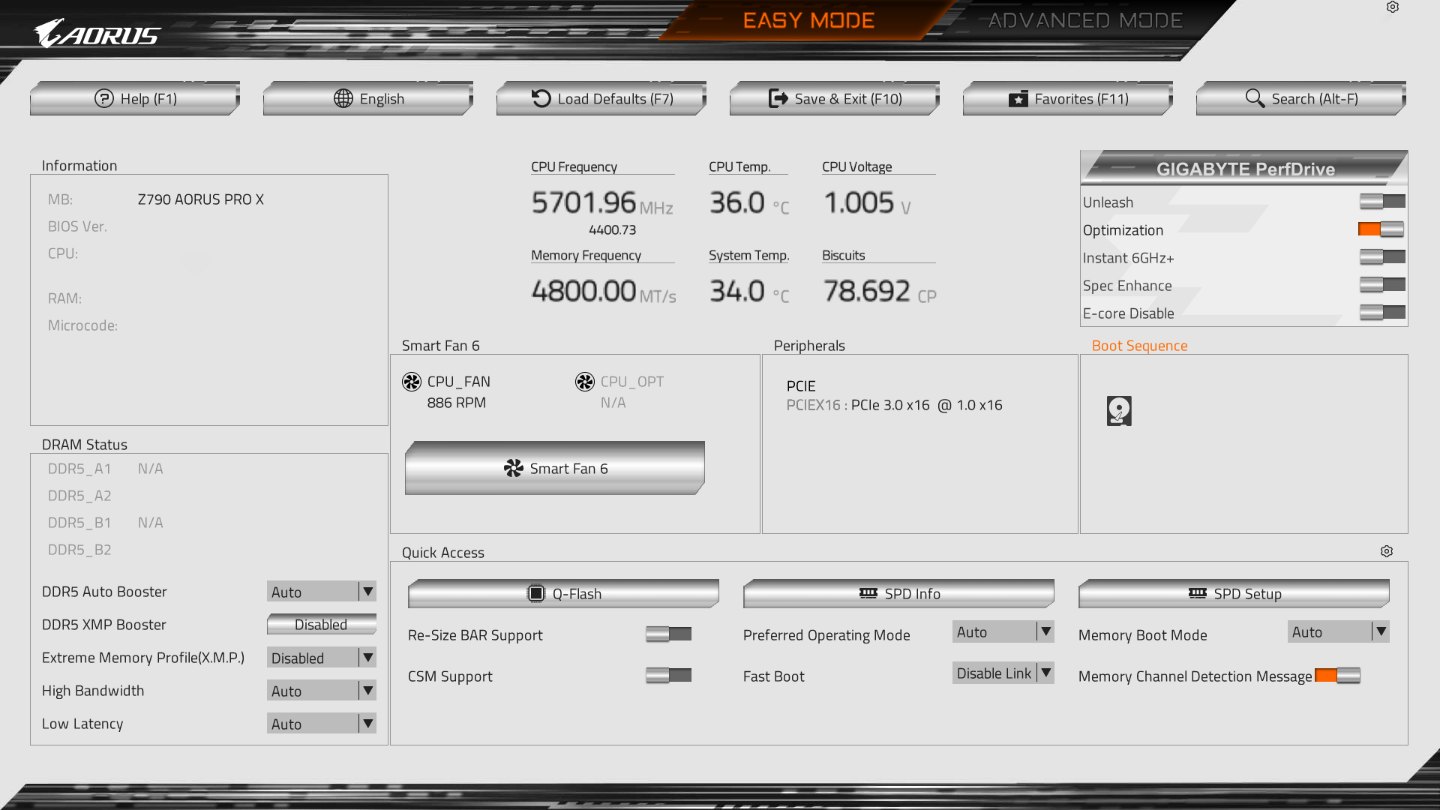
AERO motherboards even come with a unique silver and white skin design that reflects your PC setup.
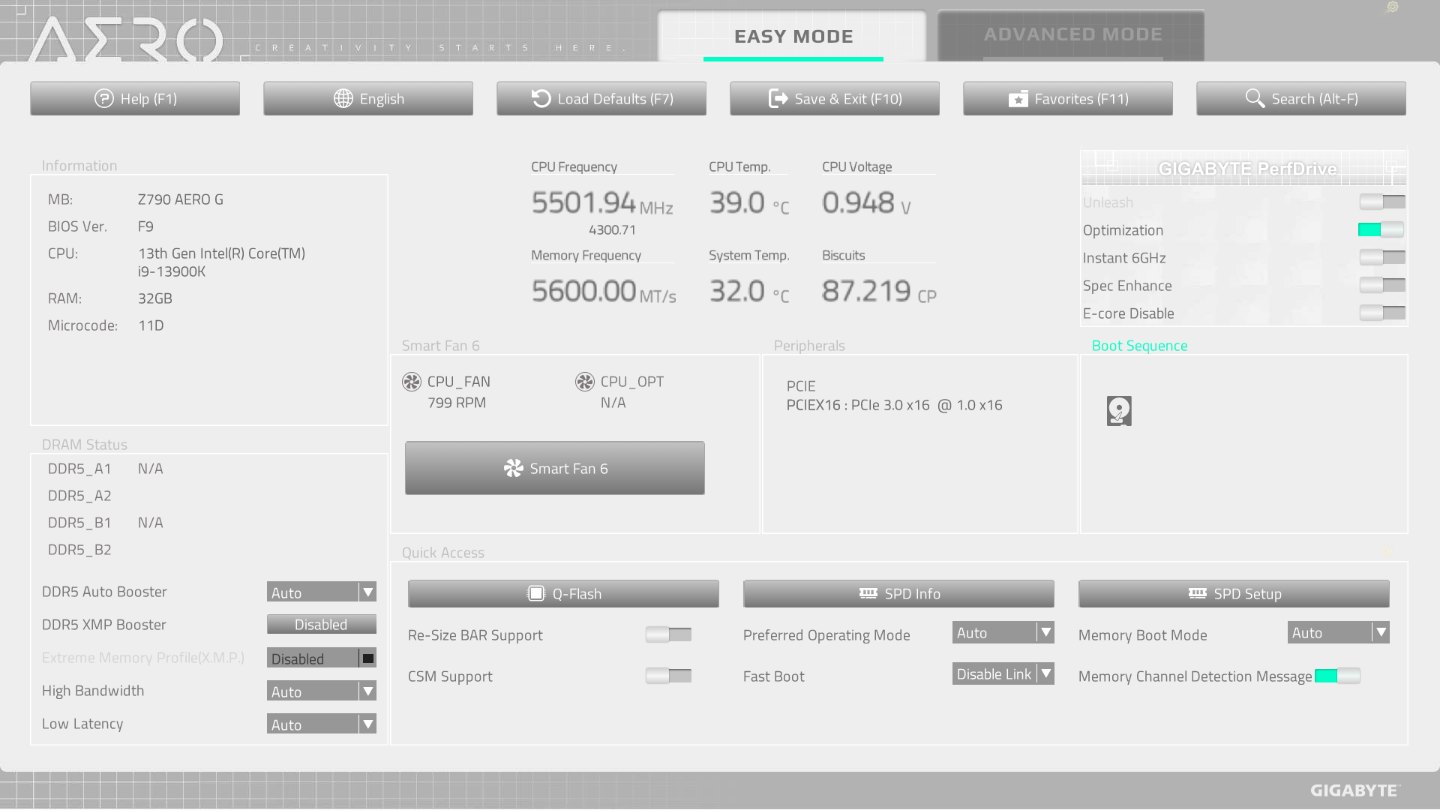
Easy Mode: Unleashing Simplicity
Easy Mode brings all vital system information and essential functions to the forefront, allowing you to efficiently accomplish tasks on this screen.
From the left, you'll find basic information such as the BIOS version, motherboard model, and CPU model. Next, real-time CPU and memory frequency, as well as temperatures, are displayed in the middle.
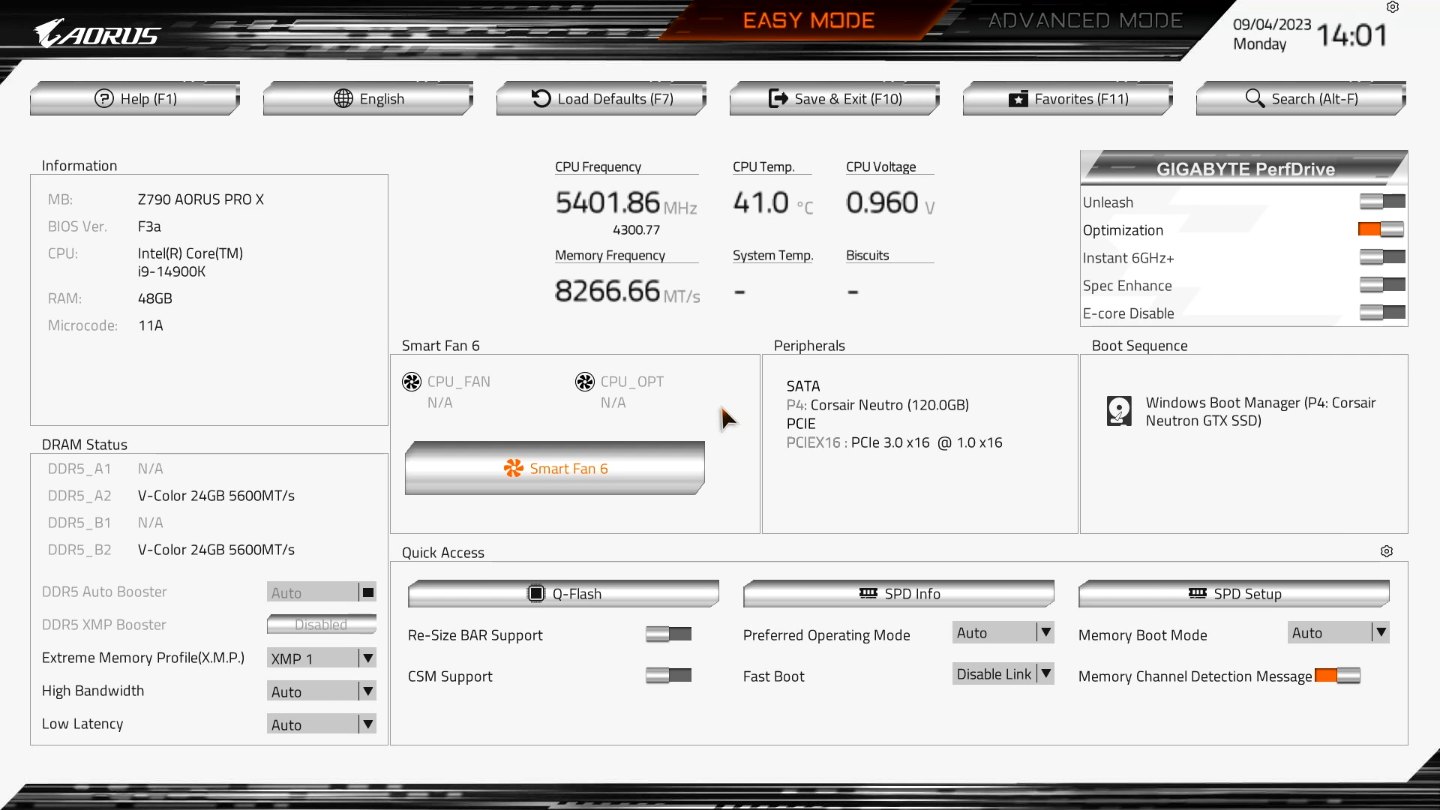
Memory-related adjustments are neatly consolidated in the lower left corner, featuring overclocking settings like DDR5 Auto Booster, XMP Booster, High Bandwidth, etc. If you're looking to enable XMP for your memory modules, this is the place to be!
.jpg)
The GIGABYTE PerfDrive function is ready to optimize your CPU performance in the upper right corner. This exclusive feature offers profiles tailored for different usage habits and PC configurations, simplifying and enhancing system performance with just one mouse click. Want to know how PerfDrive works? Click here to learn more!
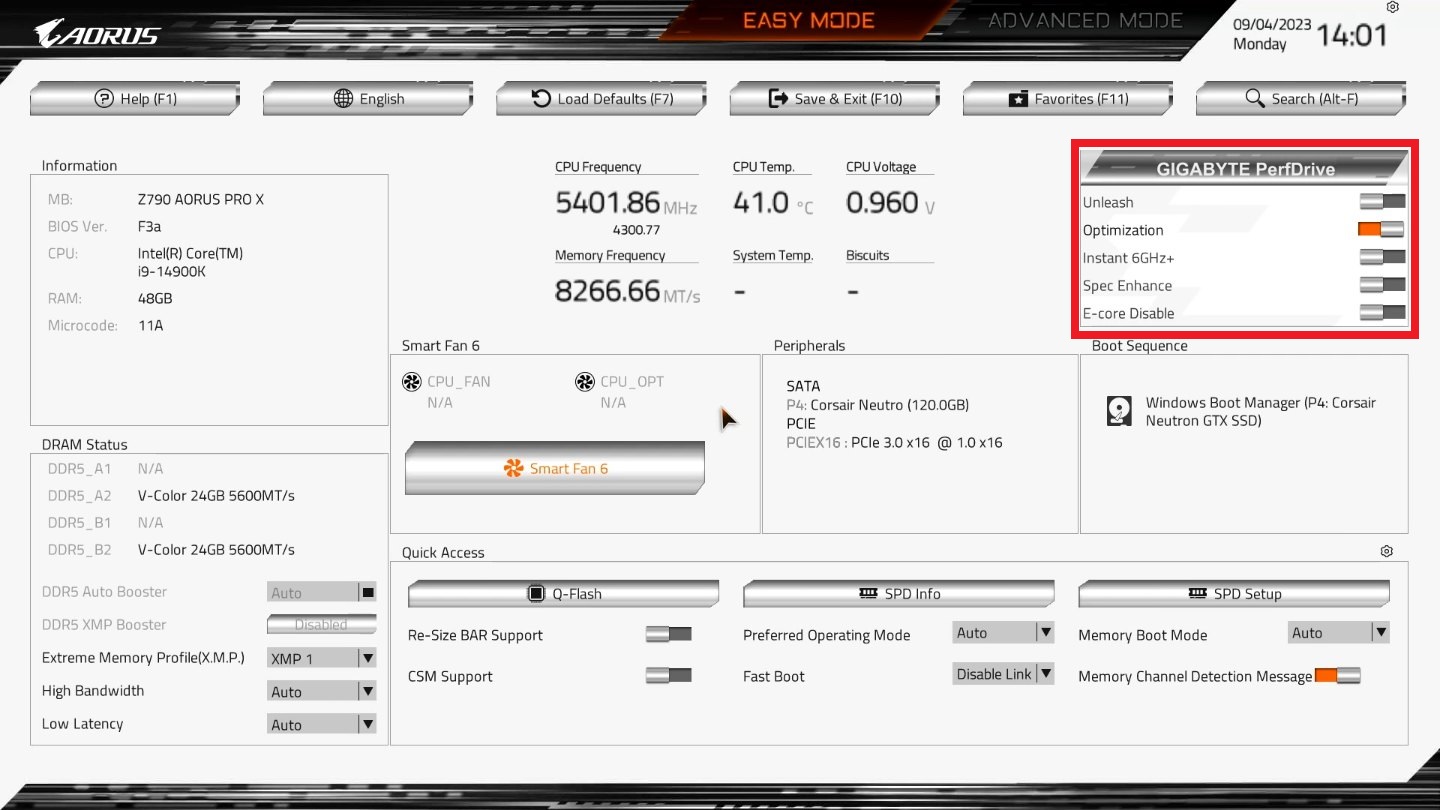
Need to adjust fan curves and boot sequence? Easy Mode has you covered with its easily accessible interface, making adjustments a total breeze. Here, you will also find information related to components installed on your SATA, PCIe, and M.2.
.jpg)
Wait, there's more! We've introduced something cool in the UC BIOS called Quick Access!
.jpg)
This nifty feature is located at the bottom of the screen, gathering 11 handy preset options from ADVANCED MODE and seamlessly placing them into EASY MODE. Now, there's no need to switch between pages or search around—it's all right there for you.

Advanced Mode: Where Complexity Meets Clarity
For tech enthusiasts seeking more intricate adjustments, the overhauled Advanced Mode offers a clear and user-friendly interface design. All configurations are neatly organized under the Tweaker and Settings tabs, allowing you to make similar adjustments on a single screen without the hassle of navigating through various menus.
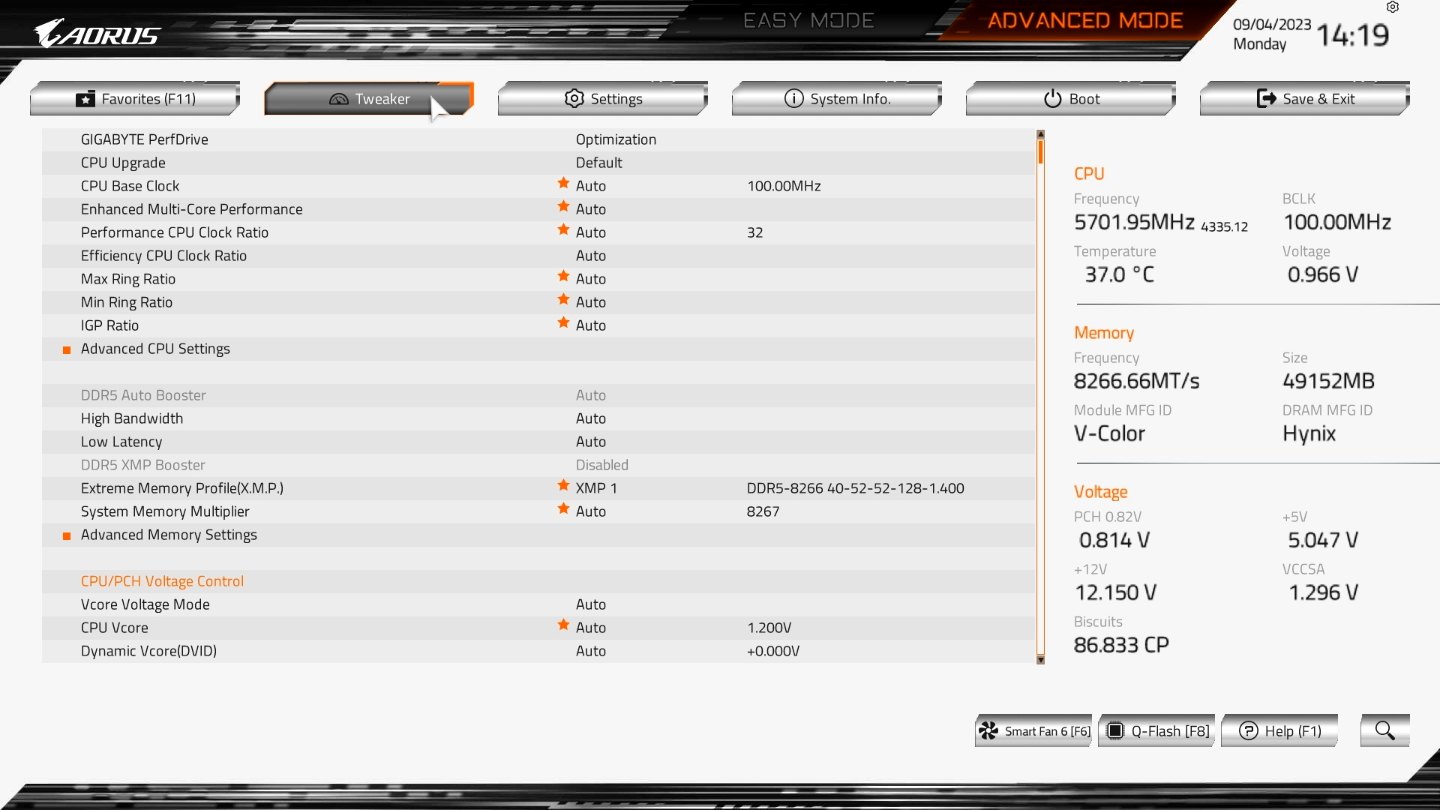
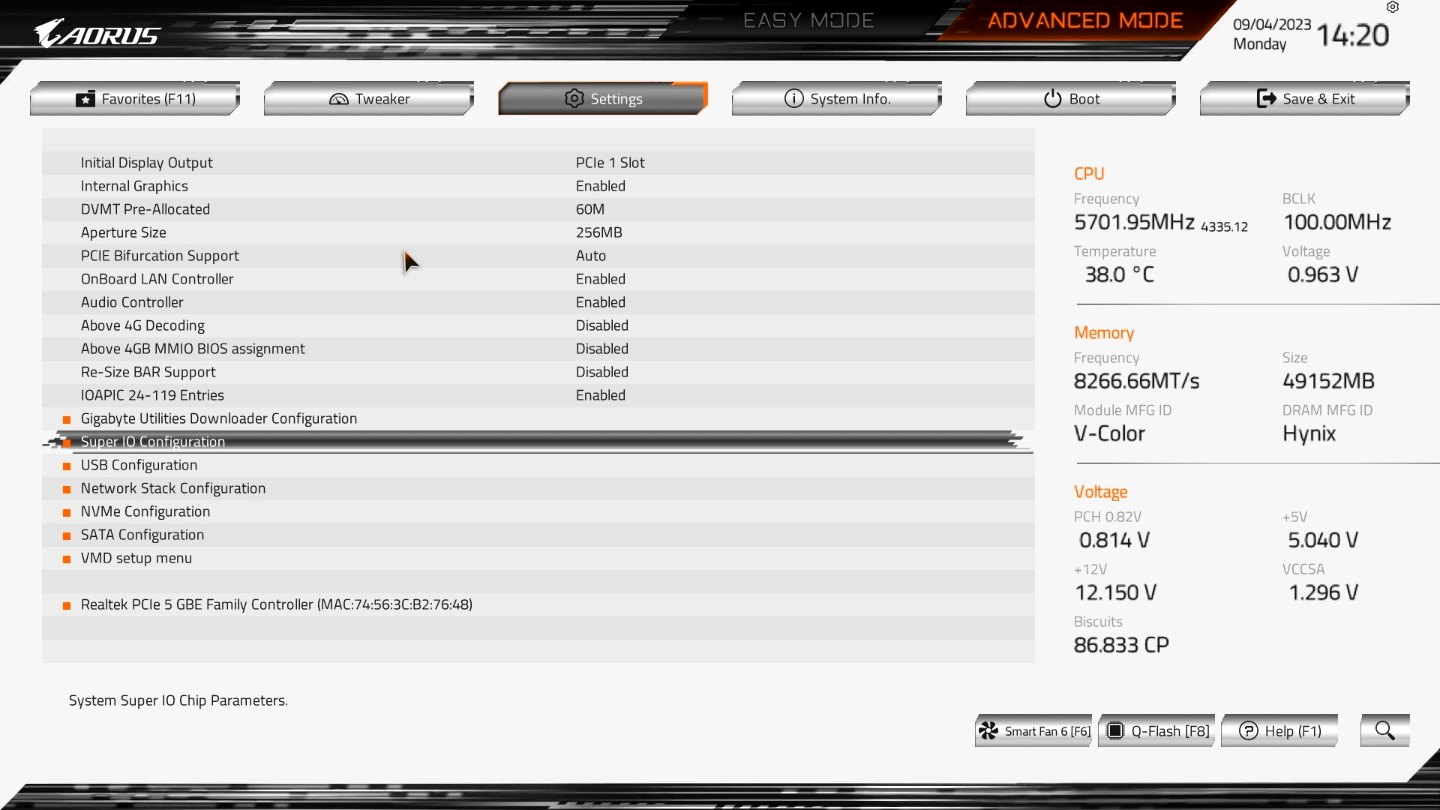
HWiNFO Collaboration
In 2023, we partnered with HWiNFO monitoring software, enabling you to access information such as GIGABYTE PerfDrive, which was previously exclusive to the BIOS environment but is now available in the Windows environment. This integration provides a valuable tool for anyone seeking insights into their gaming rig's status and optimizing its performance.
.jpg)
Experience the Difference Today!
Whether you are a casual gamer making basic adjustments or an advanced tech geek seeking complex configurations, GIGABYTE UC BIOS redefines the user experience with a streamlined, intuitive UI/UX for users of all levels.
The UC BIOS is now available on GIGABYTE 600/700 series motherboards and is ready for download. For an immediate experience, visit the official GIGABYTE website: https://www.gigabyte.com/Motherboard