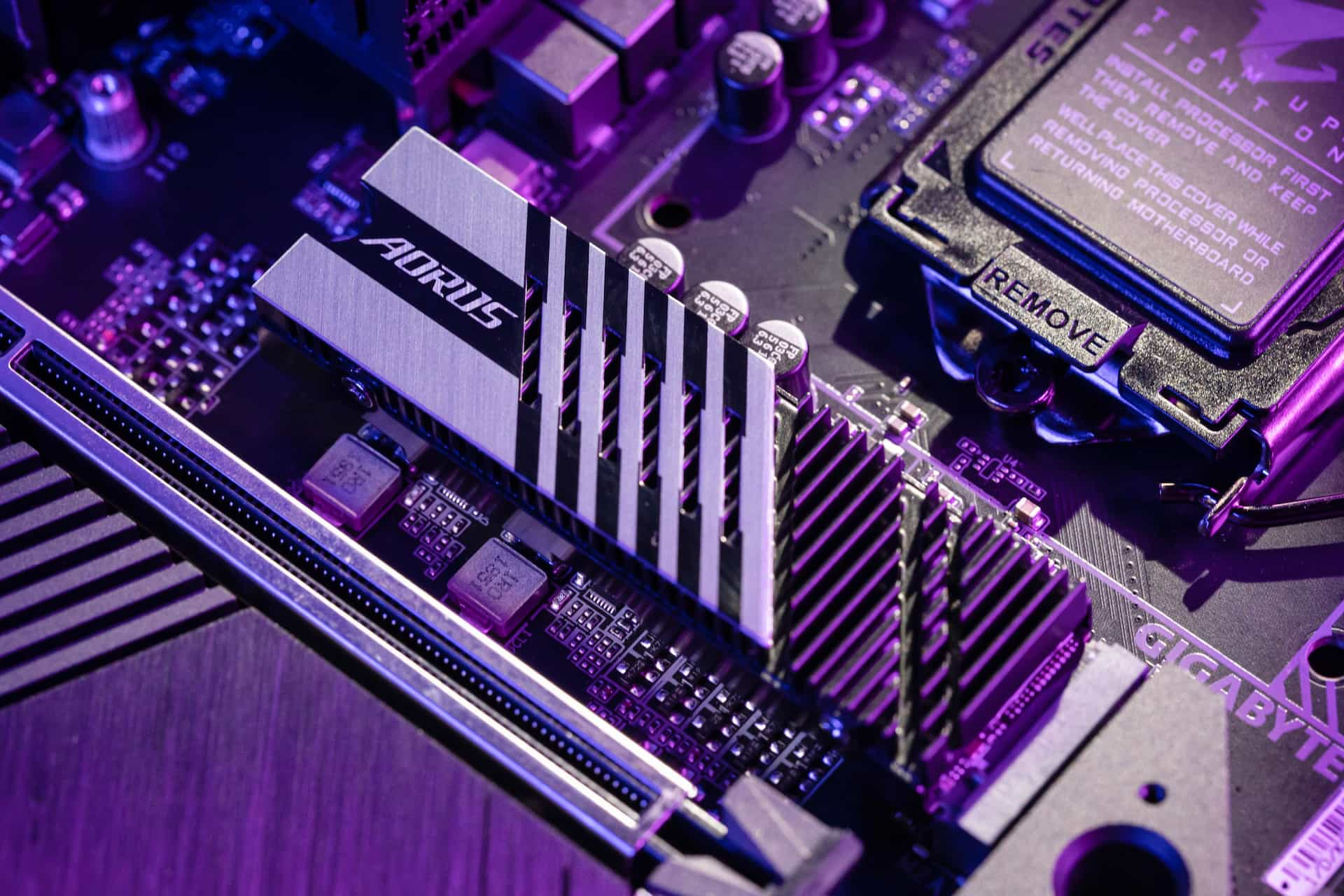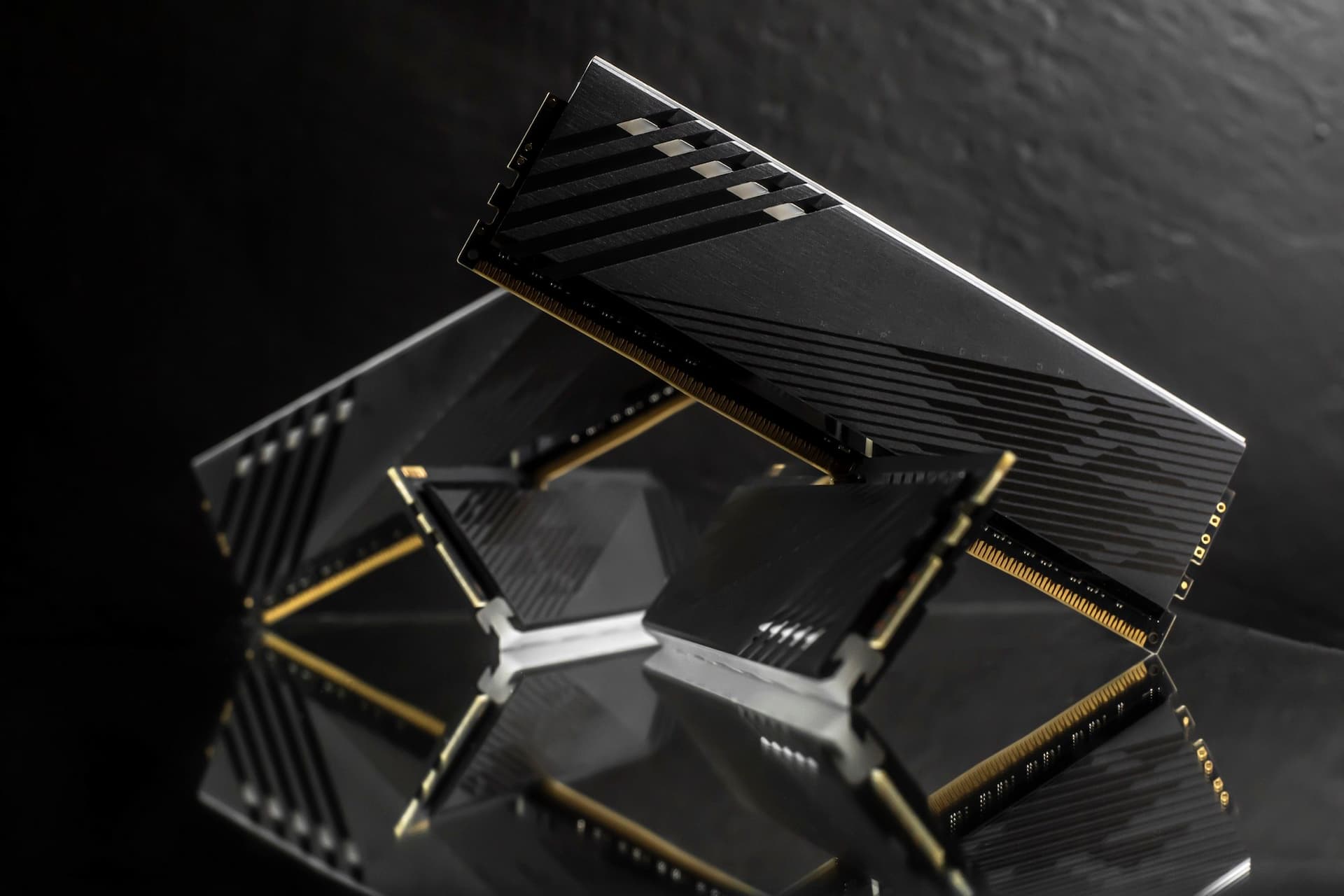Simple Computer Upgrades that Make a Big Difference
Introduction
If you've had your computer for some years, then you could be experiencing some performance inconsistencies. Buying a brand-new gaming rig isn’t always an option, but don’t worry, simply upgrading some of your current hardware can get your PC running like new again.
Your computer's raw performance relies on your CPU, GPU, RAM, and storage, but getting the latest components all at once often is not possible. As a gamer, ideally, you will try and get the most bang for your buck. You don't need to buy anything overkill, but rather focus on balancing your system out to its best possible performance.
Today, we're going to discuss simple computer upgrades that make a big difference. Let’s start it off by upgrading your storage first.
Improve Speed and Load Times by Upgrading Your Hard Drive.
If you've noticed things such as computer boot times are taking a long time or that file access is slowing down, then it's probably time for a storage upgrade.
If you think your hard drive is slowing things down you will want to look at upgrading for current storage to something that is faster such as an SSD.
Most high-performing gaming PC configurations have at least one SSD, with the primary one being used for its Operating System. This is due to SSDs performing substantially better than traditional hard drives.
Why Getting an SSD is Crucial
These days, you'll notice that many machines use at least a 120 GB SSD as their main drive. That's because every SSD uses NAND chips, where no moving parts are involved which provides greater performance and a longer lifespan.
Hard drives are becoming obsolete as the primary storage drive for a computer's Operating System. They're slow, sluggish, and have a slow transfer speed overall. That's why these days, the standard storage for optimal performance is a Solid-State Drive or SSD.
One thing you should pay attention to is its interface. There are several types of SSDs, but these are the majority of them; SATA SSD (baseline), mSATA, M.2 SATA, PCIe NVMe, and M.2 NVMe.
If your budget allows for it, and your motherboard supports it, it is always recommended to get an M.2 NVMe drive such as the AORUS Gen4 7000s SSD as these provide some of the fastest speeds available and are becoming more and more affordable.
Add Additional RAM to Your Gaming Rig
RAM is one of the most crucial components of a computer, not just for gaming but also for general usage.
The RAM inside your computer is responsible for short-term storage that holds information/running programs on your PC temporarily. Your OS stores any running application in your RAM. But once you turn off your machine, nothing's left in your RAM.
Depending on what you're running, your PC might suffer when you're low on RAM. At least 8 GB of RAM is generally the minimum nowadays, but you'll want to add more if you're into productivity or want the best gaming experience possible.
Adding more RAM might not make your PC a lot faster when it comes to general usage, but it's going to help you run multiple applications or RAM-demanding software.
Gaming Advantages
Nowadays, 4GB of RAM can barely keep up with games so you will want 8GB at an absolute minimum.
But if you want to play games as optimally as possible adding more is better. 32 GB of RAM will make your PC future-proof when it comes to not only gaming but also productivity.
If you are looking to upgrade your RAM, try and opt for faster DDR4 RAM that is at a reasonable price, like those with 3600 MHz speeds. Something like the AORUS RGB Memory DDR4 16GB kits would be a perfect addition.
You'll also have to make sure that you get a RAM kit with at least two sticks included for a dual-channel configuration. Dual-channel doubles your RAM transfers bandwidth, increasing your overall performance, especially on Ryzen based systems.
Upgrade Your Cooling for Additional Performance.
Is your gaming PC still slow even though you are using high-performing hardware? Then your PC might be losing performance due to overheating.
Thermal throttling is one of the most common causes of performance loss, which means it sacrifices speed to reduce the temperatures.
How Do You Minimize Thermal Throttling?
If your computer is cool enough not to thermal throttle, you'll maximize your performance, primarily with games. That means if you're using a generic case with little to no cooling fans, you're in big trouble.
Ensure that there is at least one exhaust fan at the back and 2 intake fans in the front of the case, or get a better case with excellent airflow.
You can get great quality cases at very affordable prices in today’s market that offer all the cooling you need. You also want to ensure that the case you are using is able to prevent as much dust from entering the case as possible. Ensure that the case you are using has adequate filters.
Benefits of Getting an AIO Cooler
If you're into getting the best temps possible and possibly overclocking, stock coolers for your CPU might not be enough. There are excellent aftermarket coolers, but if you can afford an AIO water cooler such as the AORUS Liquid Cooler 280 for your CPU you will see fantastic thermal results.
While large CPU air coolers are excellent, some of them can be noisy and can take up a lot of space inside your case, sometimes so much space that it can hinder airflow. AIO coolers are efficient at cooling and take up less space than traditional air coolers.
Add a New Graphics Card for Improved Gaming Performance
Low FPS in games? Finding yourself lagging often? This generally means that it’s time for a graphics card upgrade. Adding a new graphics card almost always provides you a large improvement in your PC gaming experience.
You don’t need to spend thousands of dollars on a decent GPU if you don’t want to, thankfully there are a number of options available to you that will give you the upgrade that you are looking for.
If you're gaming at a 1080p resolution or refresh rate and want to achieve at least 60fps, you can get something like an RX 570, GTX 1650 Super, RTX 2060 which should be able to handle this for you without breaking a sweat.
If you are someone that wants to game at higher resolutions with the graphics settings cranked, you will want to look at something a bit much beefier such as an RTX 2080, RTX 3070, and RTX 3080.
Swap out Your Old Keyboard and Mouse

Here's our last tip about computer upgrades, and it's about swapping out your peripherals. It's optional, but you'll gain advantages, primarily when gaming.
If you're still using generic brands or a cheap keyboard and mouse, you're probably limited when it comes to competitive gaming. Opting for a mouse with the right shape & suitable sensor will help you achieve more accurate aiming, greater comfort over long gaming sessions, and more keybind options.
Pairing it with an excellent mechanical keyboard should help reduce your keypress latency & ghosting, therefore, maintaining your accuracy to the max.

Make sure that you choose a gaming mouse that is a good fit for your hand, there is nothing worse than getting hand cramps after a couple of hours of gaming. You also want to make sure that you choose a mouse that has the required number of buttons that you require. If you are someone that plays an MMO or MOBA game, you will likely want a mouse that offers additional buttons that will allow you to bind additional in-game actions to them.
There used to be a time where wireless mice were not suitable for gaming due to increased latency etc. but times have changed. If you want to cut the cord and go for a wireless mouse there are many options out there that will provide you with latency-free, wireless gaming.
%20(1).jpg)
For keyboards, the most common type that used to be available was the membrane keyboard. These contained silicone key switches that had a mushy-feel to them and as a result provided slow key presses. This is why they are generally not recommended for gaming anymore.
Today's gaming keyboard standards use mechanical switches which provide almost instant key presses, meaning that as soon as you press the key the action happens in your game immediately.
Depending on your preferences, there are lots of different mechanical switches available that provide a different feel when using them. Some switches are near-silent, some are extra fast and others provide a little resistance when pressed. Make sure to do your research before picking a keyboard to ensure that it gives you the feeling that you are looking for.
Learn More:
- Beginners 101 – 5 Tips When Purchasing SSD and HDD Storage
- Beginners 101 – 5 Tips When Purchasing RAM